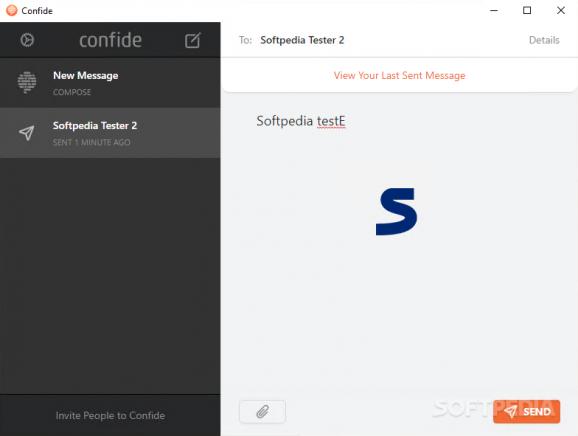Talk to your friends securely across Windows, Android, Mac and iPhone devices using this elegant instant messenger that puts emphasis on privacy. #Instant messenger #Secure messenger #Telegram alternative #Messenger #Privacy #Security
Confide is an instant messenger that emphasizes security. It offers a clean and secure environment for letting you chat with your friends, destroying the messages as soon as they are sent and read.
The tool is available for Windows, Mac, Android and iPhone devices. It provides a safe space for discussing sensitive topics without worrying that someone is looking over your shoulder or that information is permanently recorded on the web.
According to the developer, Confide uses military-grade tools for end-to-end encryption via TLS. In fact, the utility has a self-protection system that prevents screenshot or video capturing applications from recording it. As can be seen from the quality of the pictures we took, we failed in our attempts to take snapshots through traditional means and resorted to a smartphone instead.
Installing Confide is an easy task, followed by a free registration via email address and password. Confirmation via email is necessary, and password recovery is supported.
After reaching the main app window, you can create a contacts list by inviting people to use Confide via direct links, email address or phone number, or by getting connected to your Google account's contact list. For each added contact (by email address), you can specify a nickname that will be used for sending messages.
As far as appearance is concerned, Confide keeps thinks simple and straightforward. It has a basic notepad-like area for writing messages, along with a button for sending attachments (PDF, JPEG, JPG, JPE, PNG).
As soon as a message is sent to the other person, it disappears from your window to ensure privacy. When the other person reads the message, you receive a receipt in the form of a systray notification. Exchanged text is not preserved in any way by the application.
If you wish to further increase security, you can lock Confide with a password that will be requested at each startup. As for the remaining features, you can send a message to multiple contacts at once, disable in-app sounds and receipt notifications, hide people names in notifications, send messages on Ctrl+Enter instead of just Enter, and log out.
We haven't come across any stability issues with Windows 10 in our tests. The utility had minimal impact on the computer's performance. Messages were quickly exchanged between Windows and Android devices.
All aspects considered, Confide delivers an efficient solution toward secure instant messaging, backed by anti-screenshot and anti-video recording features, along with read receipts and self-destruct messages.
Confide 1.10.2
- runs on:
-
Windows 10 32/64 bit
Windows 8 32/64 bit
Windows 7 32/64 bit - file size:
- 80.2 MB
- main category:
- Internet
- developer:
- visit homepage
Microsoft Teams
calibre
ShareX
4k Video Downloader
Zoom Client
paint.net
IrfanView
Windows Sandbox Launcher
7-Zip
Bitdefender Antivirus Free
- Windows Sandbox Launcher
- 7-Zip
- Bitdefender Antivirus Free
- Microsoft Teams
- calibre
- ShareX
- 4k Video Downloader
- Zoom Client
- paint.net
- IrfanView