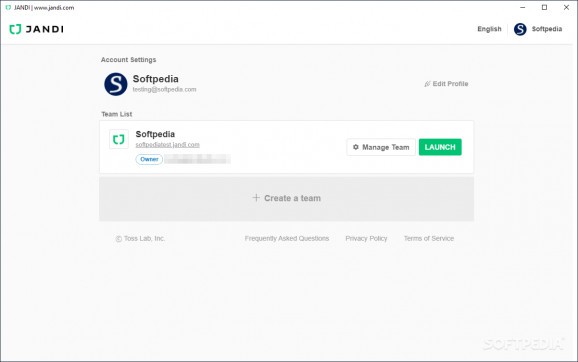Thoroughly collaborate with your team members with the help of this all-encompassing and cross-platform communication and project management app. #Collaboration Tool #Group Chat #Project Management #Collaboration #Chat #Project
It is said that a team is as good as the communication between its members is. With that in mind, it's easy to see why efficient team communication is, nowadays, probably the most important aspect for most businesses.
Considering how much the nature of worldwide jobs has changed in the last two decades and how of us have to rely on our devices and computers, adequate software collaboration tools are slowly but surely becoming synonymous with solid team communication.
All these aspects represent the foundation stones of JANDI, a modern and comprehensive platform that aims to provide you and your team with powerful collaboration, chat, file-sharing and project management tools, easily accessible within a distraction-free environment.
Before we go even further, we must point out that JANDI comes with Electron-based apps for both Windows and macOS, as well as companion apps for two of the most popular mobile platforms, Android, and iOS.
Getting started with this utility implies you having to install it and, subsequently, having to sing in using your official JANDI credentials. The application sports a modern-looking and no-frills user interface that allows even the most inexperienced users to effortlessly get to grips with the app's neatly-organized features.
You can chat with team members directly or you can create new topics (or join already existing ones) and thoroughly organize them in folders. You can create polls, share files, use the built-in emoji to better express yourself, and manage tasks.
Besides is striking simplicity, one of JANDI's highlights is definitely its powerful project management and information indexing features. For example, you can effortlessly assign tasks to your team members using the '@mentions,' and even get a list with all your to-dos using the same system.
Evidently, all conversations and all sent files are indexed in the cloud and, therefore, you can easily go back to past conversations and find what you are looking for by performing quick searches based on keywords or chat authors.
Before the end, we would like to point out that JANDI also offers integration with some of the most important collaboration, productivity-enhancing and useful web tools and platforms such as Bitbucket, RSS Feed, Google calendar, GitHub, JIRA, Trello, and Incoming Webhooks.
To conclude, JANDI is collaboration-focused, group messaging platform that is aimed at the less tech-orientated businesses and teams. Even though it does not integrate with a large number of services like other similar apps, JANDI ticks all the right boxes and should with no doubt be able to streamline the communication between you and your team members and, therefore, improving the team's overall efficiency.
JANDI 1.5.2
add to watchlist add to download basket send us an update REPORT- runs on:
-
Windows 10 32/64 bit
Windows 8 32/64 bit
Windows 7 32/64 bit - file size:
- 80.3 MB
- filename:
- JANDI32.exe
- main category:
- Internet
- developer:
- visit homepage
IrfanView
ShareX
Context Menu Manager
Windows Sandbox Launcher
Bitdefender Antivirus Free
7-Zip
calibre
Zoom Client
Microsoft Teams
4k Video Downloader
- Zoom Client
- Microsoft Teams
- 4k Video Downloader
- IrfanView
- ShareX
- Context Menu Manager
- Windows Sandbox Launcher
- Bitdefender Antivirus Free
- 7-Zip
- calibre