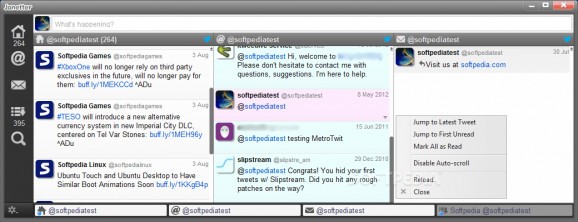View Twitter notifications, follow events and manage multiple accounts, with this easy-to-use and fully customizable application. #Twitter Client #Desktop Twitter #Twitter Application #Twitter #Timeline #Notification
If you use Twitter on a regular basis, but are not happy with the website's layout or do not wish to use it for some other reason, you might be interested in an application that enables you to access your account from the Windows desktop.
Janetter is an intuitive Twitter client that allows you to manage numerous accounts at the same time, while displaying all the necessary information and main functions in a well-designed, customizable interface.
If you are used to switching between several accounts, Janetter can help you perform this operation quickly and effortlessly.
You can also view and edit your profiles, as well as obtain detailed statistics about your tweets, followers, favorites and followed accounts.
Janetter can display a pop-up notice whenever you receive a new tweet or direct message, helping you ensure that you do not miss important events. The program alerts you when you have been favorited, followed or retweeted by other users.
It is also possible to mute certain users, permanently or for specific periods of time. You can have the program automatically hide tweets that contain particular words or ones that are posted by certain applications.
Moreover, Janetter offers support for shortened URLs, can auto-complete words and display thumbnails for tweets that contain photos.
The application is very easy-to-use, as it offers an intuitive and customizable user interface. You can choose from a large selection of design themes, alter display format, as well as change the text font and background image.
Depending on the size of the application window, multiple timelines can be displayed at the same time, allowing you to monitor multiple data sources and search for information.
Janetter offers keyboard shortcuts for all its main functions, enabling you to quickly navigate between various windows. However, these are not customizable.
To conclude, this is a handy application that allows you to easily manage multiple Twitter accounts, to keep track of conversations and events. It includes numerous useful functions, packed into an intuitive, customizable interface.
What's new in Janetter 4.5.1.0:
- Fixed a problem connecting to Twitter API.
Janetter 4.5.1.0
add to watchlist add to download basket send us an update REPORT- runs on:
-
Windows 8
Windows 7
Windows Vista
Windows XP - file size:
- 21.9 MB
- filename:
- janetter4510_setup.exe
- main category:
- Internet
- developer:
- visit homepage
ShareX
Bitdefender Antivirus Free
7-Zip
Context Menu Manager
IrfanView
calibre
Zoom Client
Microsoft Teams
Windows Sandbox Launcher
4k Video Downloader
- Microsoft Teams
- Windows Sandbox Launcher
- 4k Video Downloader
- ShareX
- Bitdefender Antivirus Free
- 7-Zip
- Context Menu Manager
- IrfanView
- calibre
- Zoom Client