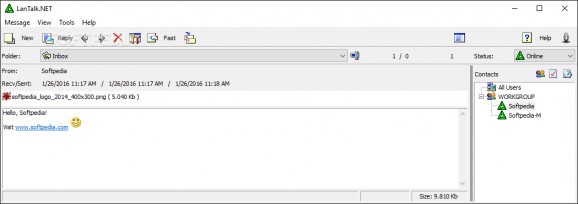Office instant LAN messenger, WAN or Internet (without server) designed for business networks, featuring file attachments and scheduling capabilities. #Instant messenger #LAN messenger #Network chat #Messenger #Chat #Share
LanTalk.NET is a software application that provides users with an instant messenger for computers in LAN, WAN or worldwide. It is mainly designed as a convenient communication method for employees and students.
It is very to install LanTalk.NET. Unlike most instant messaging services, it does not require a server because it uses the TCP/IP and UDC protocols along with port 2307 (by default) to avoid any issues with the Windows firewall. Evidently, all PCs must have this app installed in order to chat.
The interface has a clear-cut structure that's easy to navigate. All online contacts are shown in a list, and you can pick a person to talk to or broadcast a message to multiple people, a workgroup or all computers.
Standard text formatting settings and smiley faces are available, images can be embedded, while files can be attached. Plus, you can schedule messages to get automatically sent at a specific time. Quick messages can be sent in a fast reply editor after creating a list with aliases in advance.
Moreover, you can explore all messages in the inbox, outbox, sent items, deleted, drafts and templates, change your status from online to offline, away, out or busy, save, delete, restore and print messages, use a search function, and edit folders.
There were no kind of issues throughout our evaluation, since the software application did not hang, crash or pop up error notifications. It has a good response time and runs on low CPU and RAM, so it doesn't hamper system performance.
Although it is not particularly attractive, LanTalk.NET features some pretty handy options and configuration settings for chatting with other computers.
Download Hubs
LanTalk.NET is part of these download collections: LAN Messaging Clients
LanTalk.NET 3.7 Build 5517
add to watchlist add to download basket send us an update REPORT- runs on:
-
Windows 10 32/64 bit
Windows 2008
Windows 2003
Windows 8 32/64 bit
Windows 7 32/64 bit
Windows Vista 32/64 bit
Windows XP
Windows 2K - file size:
- 1 MB
- main category:
- Internet
- developer:
- visit homepage
4k Video Downloader
Windows Sandbox Launcher
ShareX
Bitdefender Antivirus Free
IrfanView
7-Zip
Microsoft Teams
calibre
Zoom Client
Context Menu Manager
- calibre
- Zoom Client
- Context Menu Manager
- 4k Video Downloader
- Windows Sandbox Launcher
- ShareX
- Bitdefender Antivirus Free
- IrfanView
- 7-Zip
- Microsoft Teams