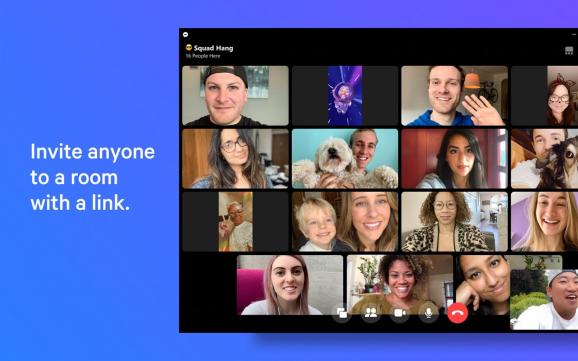Stay connected with your Facebook contacts in an easy and convenient manner by relying on the company's new Messenger desktop app. #Facebook Messenger #Instant Message #Send Message #Facebook #Message #Communication
If we were to ask you if you’re familiar with Facebook Messenger, we’d probably get a positive answer. For most of us, it’s the app we use the most in our daily lives in our free time and some even at work.
It’s that app that allows us to keep in touch with friends, family, or other acquaintances without having to deal with the fully stacked and often-times distracting Facebook News Feed and Watch section.
Well, users worldwide can rejoice as Facebook Messenger now has its own desktop app for both Windows and macOS users, ready to join the increasingly important collection of communication/videoconferencing tools.
And, considering that millions of people are staying indoors these days (due to the Coronavirus pandemic), and that social media platforms from all over experience record-breaking usage spikes, it’s safe to say that Facebook’s new app arrives at exactly the right time.
Well, to answer that, we’ll have to look at their similarities and differences. Both apps offer users pretty much the same features and pretty much the same overall experience. You can chat with your loved ones, make video and audio calls, host and join video conferences, create, manage, and customize groups, edit nicknames, send emojis, stickers, and GIFS - the lot.
Of course, both allow you to change your Active status, check out the shared media section, as well as manage notifications (turn system notifications on or off, or simply mute notifications).
Even though their functionalities are pretty much the same, there are still a couple of good reasons to consider switching to this app. For starters, it allows you to take everything you like about Facebook Messenger and access it directly from the desktop without having to rely on a browser (which can be somewhat cumbersome when dealing with large numbers of tabs).
Secondly, we won’t lie, it is overall better looking than its web counterpart. Since it’s a Microsoft Store app, it looks and feels right at home on Windows 10. The GUI is more modern, more stylish, and overall better to look at. Oh, and here’s one more thing worth noting: it comes with a couple of useful GUI themes such as Light, Dark, Grey, and High Contrast. If you still don’t know what’s better suited for you, simply opt the “Mirror system preferences” option.
To answer the previous question: yes, the desktop Messenger app from the Microsoft Store is better than the web app. For most, it will provide an easier way of managing their conversations from a native desktop application, while others will simply opt to install it just for the sleeker looks and GUI themes.
Facebook has done a good job of bringing this desktop app for both Windows and macOS users, however, in the interest of being fair, transparent, and impartial, we have to point out that the app does not seem to be fully stable right now. The app crashed two times during our tests: one time while trying to perform a video call, and the other while we tried to access the shared media section. Still, nothing that should be considered deal-breakers.
Messenger 2000.12.217.0
add to watchlist add to download basket send us an update REPORT- PRICE: Free
- runs on:
-
Windows 11
Windows 10 32/64 bit - file size:
- 247 MB
- main category:
- Internet
- developer:
- visit homepage
7-Zip
4k Video Downloader
Microsoft Teams
IrfanView
Zoom Client
ShareX
Bitdefender Antivirus Free
paint.net
calibre
Windows Sandbox Launcher
- paint.net
- calibre
- Windows Sandbox Launcher
- 7-Zip
- 4k Video Downloader
- Microsoft Teams
- IrfanView
- Zoom Client
- ShareX
- Bitdefender Antivirus Free