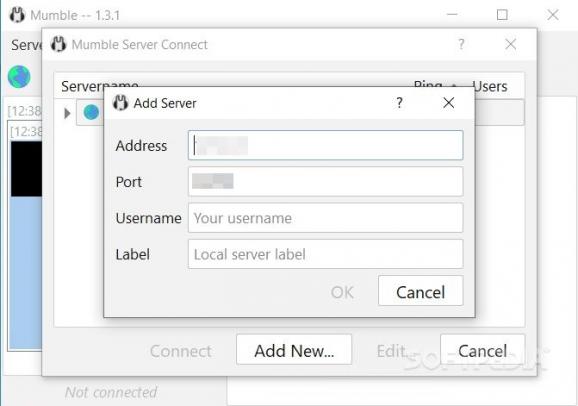A private and secure chatting app that focuses on providing a voice communication platform where low-latency, high-quality audio is the goal. #Voice communication #Voice chat #Gamer chat #Communication #Voice #Chat
The need for a dependable chatting solution is only natural. You need something to be able to contact your friends after all, and some programs better suited than others when it comes to certain things.
Mumble is an open-source chatting solution you can reliably use to contact your friends, but its main appeal lies in the low-latency, high-quality voice chat it provides, making it usable for anything that requires using your microphone: gaming co-op sessions with friends, podcasts, and so on.
The no-nonsense interface design is something you’ll probably notice first, and it makes the app surprisingly easy to work with. While the program lends itself to a variety of user types, it’s all in the name of the main draw: the app’s implementation of voice chatting.
Don’t skip the setup process when first booting up the app. It will guide you through tuning your microphone and speakers/headphones for the best experience. Despite being very thorough, I appreciated how intuitive this process was in the end.
Once all has been set up, it’s time to hop into a server. You can create a new one yourself or use any from the Public Internet list. Note that those from the latter category allow any user to join, which can both be good or bad, depending on what you’re looking for.
The Configure menu has lots of options to help users customize the program for their needs. Various microphone tweaks can be done in the Audio Input section, including using various audio processing and noise suppression tools for a cleaner sound.
Plugins are also very interesting in their own right. The program already comes with a bunch of them pre-installed, and all you have to do is enable them in the Mumble Configuration menu. Their goal is to enrich your gaming experience, with some even providing positional audio, which can make for a more realistic experience in shooters, adventure, and other such games where communication is key.
Mumble is a well-established solution that perhaps needs no introduction for many. Even so, the program provides a voice chatting platform that is secure, reliable, and configurable in more ways than one, so anyone just discovering it has a lot to look forward to.
Download Hubs
Mumble is part of these download collections: VoIP Clients
What's new in Mumble 1.5.629 Snapshot:
- Client:
- Added: “Move To Own Channel” action to the user context menu (#5984)
- Added: ReNameNoise as a replacement for RNNoise (#6364)
Mumble 1.4.287 / 1.5.629 Snapshot
add to watchlist add to download basket send us an update REPORT- PRICE: Free
- runs on:
-
Windows 11
Windows 10 32/64 bit
Windows 8 32/64 bit
Windows 7 32/64 bit
Windows Vista 32/64 bit - file size:
- 28.6 MB
- main category:
- Internet
- developer:
- visit homepage
Zoom Client
Microsoft Teams
Bitdefender Antivirus Free
calibre
ShareX
4k Video Downloader
Windows Sandbox Launcher
IrfanView
Context Menu Manager
7-Zip
- IrfanView
- Context Menu Manager
- 7-Zip
- Zoom Client
- Microsoft Teams
- Bitdefender Antivirus Free
- calibre
- ShareX
- 4k Video Downloader
- Windows Sandbox Launcher