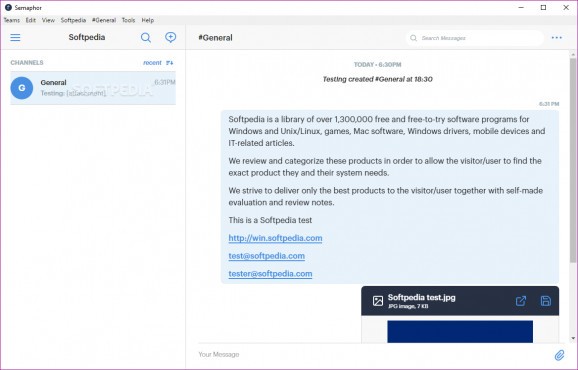Easily chat with your team members with the help of this modern-looking and smooth-running collaboration application that also keeps an eye on protecting your privacy. #Team Collaboration #Team Chat #Send Message #Messenger #Collaboration #Chat
Working on team-based projects, especially if you do it remotely, requires an efficient way to chat with other members without distractions from the outside world.
SpiderOak Semaphor is designed from the ground up to offer you just that: a direct way to chat with and send files to your team members.
As a bonus, with the help of end-to-end encryption technologies bundled within and a secure recovery key (generated when you first sing-up), it also makes sure that your privacy stays untouched.
The app is easy to install and you can start using it right away by logging in with your official credentials. Workflow-wise, the obvious first step is to create one or multiple teams and project-specific channels.
Its interface is intuitive and functional, with a section dedicated to finding and managing the teams, the channels and the messages on the left side of the main window and the rest of the chat tools on the other side.
Once you get passed the first stages, you are bound to discover that the app has a retractable side menu, on the right part of the main window, which offers you quick access to device, recovery key and billing settings.
The transitions between menus are smooth as silk and everything is designed to be as novice-accessible as possible. The perfect example for this is just how easy SpiderOak Semaphor makes it for you to add new devices, be they tablets or smartphones.
Evidently, you will firstly need to make sure that Semaphor is installed on your iOS device (with plans for Android implementation also). Once that is dealt with, simply scan the pattern from the screen and enter the designated recovery key and there you have it.
Sure, while sleek, intuitive and modern, it is still not in the front row of collaboration apps since it does not pack video call capabilities and nor does it come with integration with other popular web services out there.
We can conclude by saying that SpiderOak is a reliable collaboration tool that offers a basic set of chat features and an overall good level of privacy protection.
What's new in SpiderOak Semaphor 2.2.1:
- It fixes a cert issue that caused Semaphor on Windows to not connect.
SpiderOak Semaphor 2.2.1
add to watchlist add to download basket send us an update REPORT- PRICE: Free
- runs on:
-
Windows 10 32/64 bit
Windows 8 32/64 bit
Windows 7 32/64 bit - file size:
- 52.5 MB
- main category:
- Internet
- developer:
- visit homepage
7-Zip
ShareX
Microsoft Teams
4k Video Downloader
Zoom Client
paint.net
calibre
IrfanView
Windows Sandbox Launcher
Bitdefender Antivirus Free
- IrfanView
- Windows Sandbox Launcher
- Bitdefender Antivirus Free
- 7-Zip
- ShareX
- Microsoft Teams
- 4k Video Downloader
- Zoom Client
- paint.net
- calibre