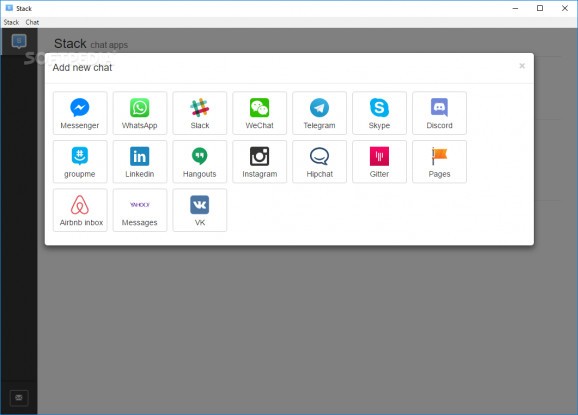Bring together all your favorite chat and messenger services directly to your computer's desktop with the help of this useful app. #Instant Chat #Messenger App #Messenger Manager #Chat #Collaboration #Messenger
Stack is one of the various new-age apps that combine multiple messaging, chat, and collaboration tools together. The purpose of such apps is to stack up all your communication and collaboration tools within a more usable and distraction-free environment since we all know that having dozens of pinned tabs on our browsers' toolbars is not such a good idea.
To begin with, you should know that Stack comes with support for Messenger (Facebook), WhatsApp Web, WeChat, Trello, Slack, Skype, Discord, Groupme, LinkedIn, Google Hangouts, Instagram, HipChat, Gitter, Pages, Airbnb inbox, and VK.
Stack's approach to general usability is a very satisfying one, with a left-sided tab toolbar, which is way more convenient than an upper placed one, making it quite easy for you to switch between services. Other than that, the interface is clear-cut, reactive, and looks good on latest Windows installments.
After a typical installation procedure, the app greets you with a useful "Get Started" screen that displays all the available services. As expected, you can add any number of services but, to fully access their functionality, you are required to log in using the appropriate credentials.
Like most other apps of this sort, there isn't a broad range of general features, and that's entirely understandable. There are, however, a few useful options that are worth mentioning. For example, from Stack's main menu (accessible via the "Stack" icon), you can change the order of the services and mute all notifications with the click of a button. You can also set up the app to automatically launch at system startup.
Sure, as with all things, it could be better. For example, more services would have made Stack even more desirable for a lot more users. It would also have been great if the app would provide you with a couple of customization features, as well as a smarter notification system, or even a display-on-hover, compact UI.
Nevertheless, that is not to say that that Stack is not a good app, quite the contrary. It manages to bring some of the most popular chat and collaboration services from the web browser directly to your computer's desktop, within a distraction-free, modern, and novice-accessible UI.
Stack 1.1.6
add to watchlist add to download basket send us an update REPORT- runs on:
-
Windows 10 32/64 bit
Windows 8 32/64 bit
Windows 7 32/64 bit - file size:
- 62.7 MB
- filename:
- Stack-Setup-1.1.6.exe
- main category:
- Internet
- developer:
- visit homepage
Microsoft Teams
7-Zip
IrfanView
Context Menu Manager
Windows Sandbox Launcher
4k Video Downloader
Bitdefender Antivirus Free
Zoom Client
calibre
ShareX
- Zoom Client
- calibre
- ShareX
- Microsoft Teams
- 7-Zip
- IrfanView
- Context Menu Manager
- Windows Sandbox Launcher
- 4k Video Downloader
- Bitdefender Antivirus Free