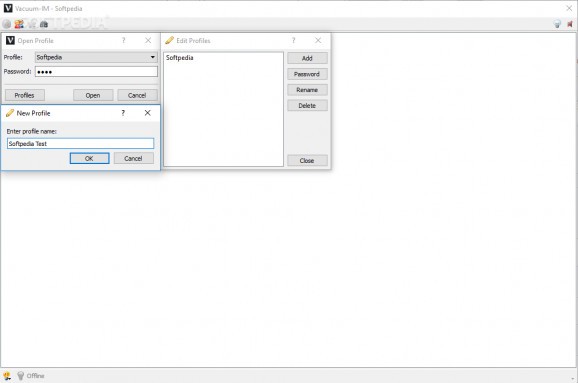A Jabber client that offers users a plethora of customization settings and options to better manage multiple accounts and contacts. #Jabber client #Instant messenger #Chat program #Jabber #Messenger #Chat
Vacuum-IM is an instant messaging client for the Jabber communication protocol that is used by multiple IM services.
The application installs easily and users should have no problem competing the procedure. However, before you try the program make sure you have a Jabber account to work with.
The interface focuses on the list of contacts and the menus are made available discreetly in the upper and lower part of the screen.
Once connected to the server the roster window is populated with the list of contacts. For better management you can choose to view only the ones that are online and hide the offline entries.
There is the possibility to set the current status to one of the predefined profiles or you can add a custom entry with a specific priority level.
Exchanging files between users is supported and Vacuum-IM provides a management window that shows the details about each transfer as well as the overall upload/download rate, current progress, size of the file and the speed of the transfer for every entry.
A less experienced user might feel overwhelmed by the customization possibilities, but a more seasoned one would definitely appreciate them.
These include settings for handling multiple accounts, sorting options for the contacts in the roster, organization of the chat windows, file transfer choices as well as a nice selection of visual styles for the chat.
There is also a wide array of options touching on notifications, which would make even the most demanding user take a moment to breath before engaging in the customization process.
Luckily, Vacuum-IM comes pre-configured for the needs of most users and there is no need to spend too much time in this panel.
Vacuum-IM provides a vast set of options but, despite this, it can be configured in no time. It includes all the options a regular user requires and plenty of settings for the most advanced ones.
What's new in Vacuum-IM 1.2.5:
- [-] Fixed automatic activation of notifications
- [-] Fixed conference entrance detection by status codes
- [-] The application may fail on changing discovery entity in discovery items window
- [-] Removed some CAPTCHA validations for compatibility with XEP
Vacuum-IM 1.2.5
add to watchlist add to download basket send us an update REPORT- portable version
- Vacuum-IM Portable
- runs on:
-
Windows 10 32/64 bit
Windows 8 32/64 bit
Windows 7 32/64 bit
Windows Vista 32/64 bit
Windows XP 32/64 bit - file size:
- 13.6 MB
- filename:
- vacuum-im_1.2.5.20150608_win32-msvc2010_qt487.msi
- main category:
- Internet
- developer:
- visit homepage
7-Zip
calibre
paint.net
4k Video Downloader
Windows Sandbox Launcher
Zoom Client
Microsoft Teams
IrfanView
Bitdefender Antivirus Free
ShareX
- IrfanView
- Bitdefender Antivirus Free
- ShareX
- 7-Zip
- calibre
- paint.net
- 4k Video Downloader
- Windows Sandbox Launcher
- Zoom Client
- Microsoft Teams