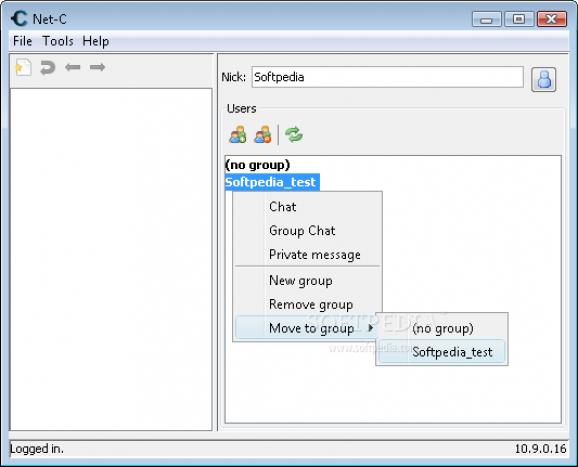Stay connected with users on the same network, create chat groups in a simple, portable and practical environment with this lightweight application. #Send Message #Message Sender #Chat Client #Chat #Message #Send
Getting in touch with friends, family or business associates is done through a large variety of methods nowadays. One of the most commonly used is via an Internet or LAN connection, since office and home computers are constantly online. Dedicated to a more restrained environment that doesn't depend on Internet access is Net-C, a small utility that lets you chat with individuals from your network.
Given the set of features put at your disposal, a neat advantage is that you don't need to go through a setup process and it's enough to keep it on a USB Flash drive to use on the go. As such, system registries remain intact, but you need to make sure the target PC is equipped with Java Runtime Environment.
As soon as you run it, a compact window shows up with two panels that display messages and available users. Connection is done automatically so you can start chatting right away. The list of individuals can be split into groups for better identification. You can easily change your screen name, which by default is the Windows user.
However, it's all fun and games until you want to send a message. This is because faulty implementation of features, with connected individuals not always appearing in your list. In order to successfully send a message you need to start a private conversation and fill in the recipient field with the target IP address.
There's no feedback for incoming or outgoing messages. What's more, each reply is displayed individually and you need to scroll through all messages, with no list to display all of them. This cuts a great deal of practicality, making it incredibly difficult to keep a conversation with more than three users.
All things considered, we can state that Net-C is a poor choice when it comes to chat utilities, even if it's only dedicated to LAN use. It could have been a lot more practical, but the difficult method of sending messages and the way they're displayed either makes you look for alternatives or pick up your phone and simply call the person you need to contact.
What's new in Net-C 0.1.2:
- Add: Italian translation
- Fix: Translation fixes
- Fix: Minor fixes
Net-C 0.1.2
add to watchlist add to download basket send us an update REPORT- runs on:
- Windows All
- file size:
- 1013 KB
- main category:
- Internet
- developer:
- visit homepage
calibre
ShareX
Microsoft Teams
IrfanView
Bitdefender Antivirus Free
Windows Sandbox Launcher
Zoom Client
paint.net
4k Video Downloader
7-Zip
- paint.net
- 4k Video Downloader
- 7-Zip
- calibre
- ShareX
- Microsoft Teams
- IrfanView
- Bitdefender Antivirus Free
- Windows Sandbox Launcher
- Zoom Client