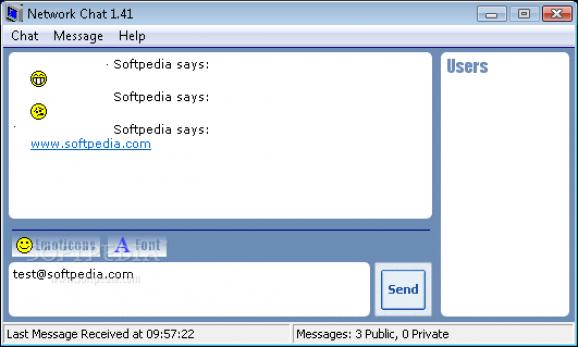An internet-style LAN chat room with emoticons, active hyperlinks and private messages. #Send IM #Chat room #LAN chat #Chat #IM #Sender
Network Chat is a small LAN chat utility that facilitates a communication interface for members of the same network.
Everything's pretty basic, so you shouldn't really expect fancy features. The interface is minimal, with no eye candying elements, but it still helps the app get the job done.
There's a user list, which actually comprises the names of computers in the same workgroup, but also dedicated tools to insert emoticons into your messages or change the font.
Of course, you can also send private messages to any of the listed computers, as well as to specify an IP address, which makes Network Chat also work over the Internet with any other user.
There's also a privacy feature, which means you can save or ignore incoming messages, plus a network configuration tool to search for new computers in the network and define the port you want to use for communications.
The “Options” screen is, again, limited, allowing you to configure a few general settings, as well as notifications for every newly received message. You can play a sound on an incoming message or bring the window to front every time you receive a new message.
Network Chat runs on a decent amount of resources and doesn’t affect computer performance, but keep in mind that it only works with systems in the same workgroup, unless an IP is specified.
Overall, Network Chat is just a simple chat utility that achieves nothing more than that, so in case you expect features such as file transfers and webcam support, you have to keep searching.
What's new in Network Chat 1.41:
- Bug fix to sort the problem of Network Chat not minimising to system tray when Windows starts
Network Chat 1.41.0326
add to watchlist add to download basket send us an update REPORT- runs on:
- Windows All
- file size:
- 4.1 MB
- filename:
- networkchat_141.exe
- main category:
- Internet
- developer:
calibre
Context Menu Manager
Zoom Client
IrfanView
Windows Sandbox Launcher
4k Video Downloader
ShareX
Bitdefender Antivirus Free
Microsoft Teams
7-Zip
- Bitdefender Antivirus Free
- Microsoft Teams
- 7-Zip
- calibre
- Context Menu Manager
- Zoom Client
- IrfanView
- Windows Sandbox Launcher
- 4k Video Downloader
- ShareX