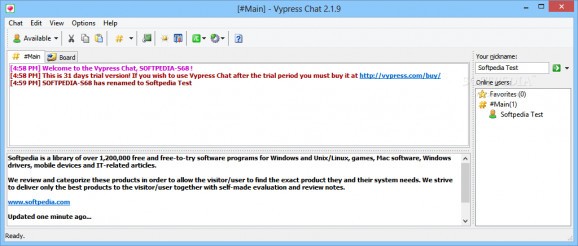Real-time chat software that facilitates conversations between several people in virtual chat rooms, with privacy options and logging features. #Network chat #Chat software #Conference chat #Chat #LAN #Conference
Vypress Chat is an innovative application that provides live chat sessions and is suited for conferences and business discussions as well. It works without an Internet connection, being optimized for local networks via IP multicast and direct TCP.
Vypress Chat is a full-featured communication bridge, allowing for real-time instant messaging, private chats and file transfers. The set of capabilities that it brings to the table makes it appropriate for small offices, as well as home use.
The communication is achieved via channels: the main channel is a common room where users of the same network are able to share ideas of general interest, while private channels are aimed at providing a more intimate environment.
The built-in encryption features, together with the digital signatures guarantee to protect chat sessions, establishing a trustworthy communication. All sent and received packets are signed using RSA cryptography, restricting access to the information that is being transferred between the channel users.
Teams can use the Bulletin Board to post important news, photos and memos in a centralized view, accessible to every member.
Users may rely on status messages to indicate their availability, as well as set a custom auto response message when they’re away. Also, the rich selection of emoticons helps make the conversations more fun and entertaining.
Vypress Chat also features the possibility to log and archive chat sessions, for later use. The messages are saved to a journal file, in XML format, which may be imported into third-party apps such as BizTalk or XSLT.
Last but not least, the application is optimized even for old computers and does not require any special configuration. Installation is a breeze and so is learning how to use it.
Relying on a user-friendly interface, Vypress Chat makes a great IM companion, facilitating communication inside home or office networks in a complication free manner.
Download Hubs
Vypress Chat is part of these download collections: LAN Messaging Clients
What's new in Vypress Chat 2.1.9:
- Fixed incompatibility with the bulletin board and Internet Explorer 9.
- Removed limit for 196 customized emoticons; now it is almost unlimited.
- Fixed several small bugs and glitches.
- The software was compiled and assembled using the latest Microsoft SDK for Windows 7.
Vypress Chat 2.1.9
- runs on:
- Windows All
- file size:
- 1.8 MB
- filename:
- VyChat219.msi
- main category:
- Internet
- developer:
- visit homepage
Context Menu Manager
Windows Sandbox Launcher
7-Zip
ShareX
4k Video Downloader
Zoom Client
Microsoft Teams
calibre
Bitdefender Antivirus Free
IrfanView
- calibre
- Bitdefender Antivirus Free
- IrfanView
- Context Menu Manager
- Windows Sandbox Launcher
- 7-Zip
- ShareX
- 4k Video Downloader
- Zoom Client
- Microsoft Teams