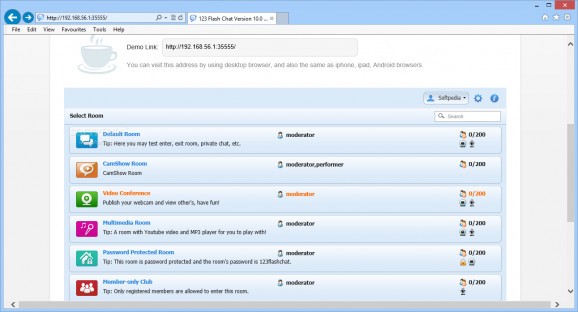A practical, reliable and effective software solution whose main purpose is to help users add a chat room to websites like dating sites or social networking services. #Chat server #Chat room #Send message #Chat #Communicate #Communication
Note: The application is discontinued so it will not receive any further updates and it can no longer be purchased. However, you can still download and install an older version of 123 Flash Chat from Softpedia and use it with the limitations listed on this page.
Adding chat functionality to a website sounds like a task that can be carried out only by programming and web design professionals, but there are some applications that can turn it into a job for regular users.
123 Flash Chat is one of them, as it aims to provide the demonstration and the practical means of implementing such a solution onto any supported platform.
The installation procedure might take a while due to the fact that it is a quite sizable package but in a matter of minutes everything should be in place and ready to go.
Accessing 123 Flash Chat can be done from any web browser, as long as the server component is initialized. The interface is nicely polished and it comes with all the necessary features to give the exact feel of an online chat service.
Besides providing a live sample of how the chat will look like when integrated in the website, 123 Flash Chat can be used to create a personalized solution that is ready to publish. There are many types of clients that can be created with this tool and in numerous styles, so it is basically a matter of personal taste when opting for a layout or another.
For those who want to use social accounts to login the chat rooms, this option can be activated and tweaked in detail. In a similar manner, the settings for virtual currency, client, room, server or user management can be configured with ease.
All things considered, 123 Flash Chat is indeed one of the solutions to take into consideration when trying to find the best chat building tool. The tremendous amount of customizations it offers could very well satisfy the requirements of the most demanding users and it is definitely worth a shot.
123 Flash Chat 9.9
add to watchlist add to download basket send us an update REPORT- runs on:
- Windows All
- file size:
- 92 MB
- filename:
- 123flashchat_x64.exe
- main category:
- Internet
- developer:
IrfanView
Windows Sandbox Launcher
Bitdefender Antivirus Free
paint.net
calibre
7-Zip
Zoom Client
Microsoft Teams
4k Video Downloader
ShareX
- Microsoft Teams
- 4k Video Downloader
- ShareX
- IrfanView
- Windows Sandbox Launcher
- Bitdefender Antivirus Free
- paint.net
- calibre
- 7-Zip
- Zoom Client