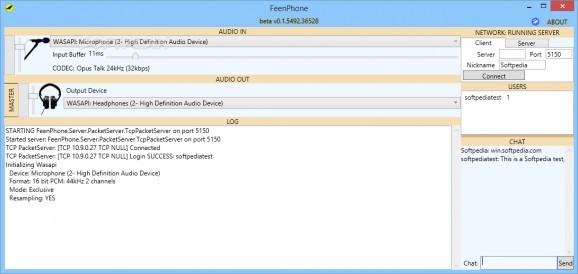A simple and straightforward program that enables you to communicate with friends, family or colleagues in writing or using VoIP. #VoIP server #VoIP client #Voice chat #VoIP #Chat #Messenger
Note: Development has stopped. And there is no support. But FeenPhone works well
FeenPhone is a comprehensive yet very easy to understand software solution that was developed to provide you with the means of talking to people over the Internet, in written messages or by speaking to them directly, in real-time.
Appearance-wise, the utility is fairly basic and a bit underwhelming, offering no superfluous features or adornments and being focused entirely on functionality.
As such, despite FeenPhone’s applicability in more complex operations, it can also be used without a problem by computer novices who wish to chat over the Internet.
For starters, you will need to change your nickname. When used by two or more people, the program functions in a server-client tandem, that allows multiple individuals to connect to a single server and communicate, either in writing or through speech.
FeenPhone requires only one of the computers to be used as a server; all you need to do is input the port number and press the ‘Run Server’ button. Optionally, you can define an access password, in order to restrict unwanted individuals from your server.
The PCs acting as clients will need to input the server IP address and port number, along with their own distinct nickname, then press ‘Connect’. Within moments, FeenPhone will verify the information and log you into the server, enabling you to hear whatever is being said by other users.
The utility allows you to adjust the ‘Buffer Target’ in milliseconds as well as the audio volume for each individual connected to the server. Moreover, in the ‘CHAT’ panel, you can write messages and the others will be able to read them and respond to you.
To conclude, FeenPhone is a practical and efficient application that can help you successfully communicate with people over the Internet, either using the instant messaging or the VoIP functions that it provides you with.
What's new in FeenPhone 0.4.6217.1357:
- Made the vertical slider buttons bigger (twice as wide and twice as high). Makes them easier to grab in a hurry.
- You can now copy and paste text and URLs from text chat window.
- Updated BipCot NoGov license to add “mailman exception.”
- Default buffer target increased from 100ms to 150 ms. Less likely to have drop outs. (If you and the people you’re connecting with have VERY solid internet connections, you can lower this to 100 or even 50, and you’ll have less latency, which is good.)
FeenPhone 0.4.6217.1357 Beta
add to watchlist add to download basket send us an update REPORT- runs on:
-
Windows 10 32/64 bit
Windows 8 32/64 bit
Windows 7 32/64 bit - file size:
- 4.7 MB
- filename:
- FeenPhone_Setup-Anniversary.msi
- main category:
- Internet
- developer:
- visit homepage
calibre
ShareX
Bitdefender Antivirus Free
IrfanView
7-Zip
paint.net
4k Video Downloader
Microsoft Teams
Zoom Client
Windows Sandbox Launcher
- Microsoft Teams
- Zoom Client
- Windows Sandbox Launcher
- calibre
- ShareX
- Bitdefender Antivirus Free
- IrfanView
- 7-Zip
- paint.net
- 4k Video Downloader