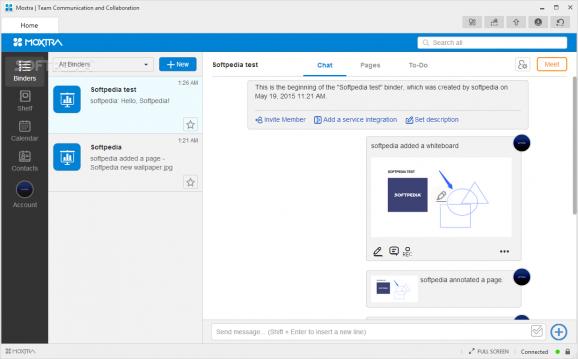Chat with your team members, initiate conferences, manage task lists, share the desktop, individual files or content annotations. #Team chat #Web conference #Share file #Chat #Messenger #Share
Moxo is an all-in-one file sharing, chat and communication platform that aims to encourage teamwork by providing task management and online conferencing capabilities.
Working with Moxo is easy, since all its options are one-click away, displayed in a user-friendly and modern-looking interface. While a dedicated account can be created, one can also login using a simple Facebook or Gmail account, which only adds versatility and flexibility to an already rich feature set.
Workspaces come under the name of 'binders' and can be either private or shared, integrating chatting and data sharing options, live annotations and page comments, as well as to-do lists that can be easily assigned to participants and managed from a single, centralized place. All this data is safely stored in the cloud, so any of the participants can browse through past conversations, to-do lists and other content.
Moxo features a built-in text editor with basic text formatting options to help users take notes, alongside a so-called whiteboard, which enables team members to draw freely and comment on their colleagues' ideas. An interesting feature is the clip recorder, whose purpose is to help one create small videos accompanied by voice notes, which can be easily shared via email or social media.
One of the most important advantages Moxo comes with is related to web conferencing. Users can schedule or start meetings and send invites to friends, who can join in using a simple web browser, without having to download and install the application. Sessions are automatically saved in binders so that even colleagues who did not participate can catch up. During meetings, participants can share their desktop or just a specific window, talk to each other and record the conference.
Thanks to its assortment of options, Moxo takes teamwork and collaboration to a whole new level. It provides everything users need to improve productivity while working on a project, from multimedia chatting options to data sharing, content annotations and efficient task management.
It can integrate with various external tools, such as Github, JIRA, Zoho, Salesforce and many more, allowing users to import information and share it with team members without a hassle.
And since there are versions for Mac OS and mobile platforms (iOS, Android and Blackberry), bindings are one-click away, regardless of the device one uses.
What's new in Moxo 6.0.21:
- Fixed bugs.
Moxo 6.0.21
add to watchlist add to download basket send us an update REPORT- runs on:
-
Windows 10 32/64 bit
Windows 8 32/64 bit
Windows 7 32/64 bit - file size:
- 56.6 MB
- filename:
- MoxtraDesktop.exe
- main category:
- Internet
- developer:
- visit homepage
Windows Sandbox Launcher
IrfanView
7-Zip
Bitdefender Antivirus Free
ShareX
4k Video Downloader
Microsoft Teams
Zoom Client
paint.net
calibre
- Zoom Client
- paint.net
- calibre
- Windows Sandbox Launcher
- IrfanView
- 7-Zip
- Bitdefender Antivirus Free
- ShareX
- 4k Video Downloader
- Microsoft Teams