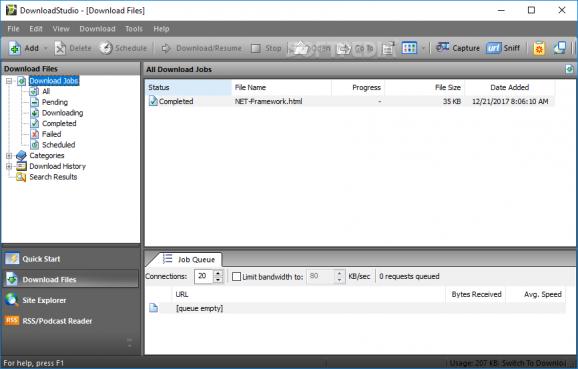Turn to this capable download manager that works with all popular web browsers and is designed to offer both speed and ease of use. #Download manager #Browser integration #Split download #Download #Grabber #Downloader
DownloadStudio is a software that enables you to download files, web pages, music, video, images, and others, from the online platform.
Installing this program is not too difficult. But you should keep in mind the fact that DownloadStudio installs a third-party component that it needs in order to fully function.
The interface of the tool is clean and easy to navigate through. You can access the "Quick Start" page to download multiple files or a range of files, or a website (limited to 1 or 2 levels of webpage links).
But you can also download all HTML files from a website, all SWF, FLV or JPEG files, photos from Facebook or Flickr, RSS feeds, podcasts and webpages that contain specific keywords.
You can get search results from Google or Yahoo, as well as create a search engine query job and capture audio and video from an external device.
Creating a task is easily done. You can enter the URL, set the username and password (if this is the case), specify the output destination and file name.
Optionally, you can synchronize download files with files on your computer and create a unique subfolder by using the current date-time. Now you can set DownloadStudio to immediately start a task or just to save the download job, as well as schedule a task for another time of the day.
Right before initiating the job, you can view the download summary and configure settings (e.g. auto categorize, create subcategories, priority, splits per file, change file extensions).
You can use a site explorer, search function, URL sniffer, RSS and podcast reader, as well as import job list files, enable clipboard monitoring, set the tool to turn off the computer after all downloads are finished, and more.
The program uses a low-to-moderate amount of system resources, includes a well-written help file with snapshots and quickly finishes a downloading task. No errors have occurred during our tests and the tool's overall response time is very good. We strongly recommend DownloadStudio to all users.
What's new in DownloadStudio 10.0.4.0:
- New:
- Web browser add-on for Google Chrome web browser.
- Web browser add-on for Mozilla Firefox web browser.
- Support for downloading videos from 500+ popular video web sites such as YouTube, Vimeo, Dailymotion + more.
DownloadStudio 10.0.4.0
add to watchlist add to download basket send us an update REPORT- runs on:
-
Windows 10 32/64 bit
Windows 8 32/64 bit
Windows 7 32/64 bit
Windows Vista 32/64 bit
Windows XP 32/64 bit
Windows 2K - file size:
- 43.8 MB
- filename:
- downloadstudio-setup.exe
- main category:
- Internet
- developer:
- visit homepage
ShareX
7-Zip
Zoom Client
Microsoft Teams
4k Video Downloader
IrfanView
calibre
Windows Sandbox Launcher
Context Menu Manager
Bitdefender Antivirus Free
- Windows Sandbox Launcher
- Context Menu Manager
- Bitdefender Antivirus Free
- ShareX
- 7-Zip
- Zoom Client
- Microsoft Teams
- 4k Video Downloader
- IrfanView
- calibre