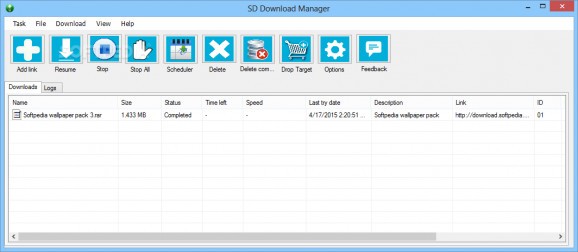Manage all your downloads and create queues, monitor the download progress and grab Internet files in a matter of minutes with the help of this simple tool. #Download manager #File downloader #Download scheduler #Download #Downloader #Scheduler
SD Download Manager aims to help you organize and monitor your downloads from a single, user-friendly interface, create queues and schedule tasks. Thanks to its multi-threaded engine, it can handle multiple concurrent connections, helping you grab files from the Internet without a lot of effort.
Just like any other application in its category, it displays all the downloads within an organized table, along with the size of the file, the download status, speed and the file description. For downloads that require prior login, SD Download Manager can remember usernames and passwords, so that you don't have to type them in every time you need to grab a file.
The application can handle multiple tasks carried out at the same time, enabling you to easily pause or stop any on-going operation and remove completed tasks from the list.
Thanks to the integrated scheduler you can instruct SD Download Manager to initiate the download at a specific time and date in the future or even schedule periodic operations. It can be configured to automatically close the modem and turn off the computer when the task is complete.
Other functions that aim to ease your work are clipboard integration, visual and sound notifications and automatic downloads. It also features proxy support and offers you the freedom to customize the interface as you consider fit.
SD Download Manager is a handy tool for anyone, since it can help users create queues and organize their downloads much easier.
While its speed is not the best we've seen (for instance, a 9.5MB file was downloaded in more than one minute), it enables you to pause and resume tasks, create a download schedule and manage your files in an efficient manner.
What's new in SD Download Manager 2.0.2.0:
- the problem in not removing the completed downloads on non-Persian languages solved
- Added the ability to remember the last location of the main window and the Add Link window
- The problem of downloading files smaller than 1 MB in some systems solved
- Automatically rename files with names and address longer than 120 characters to achieve the standard file names on Windows OS
SD Download Manager 2.0.2.0
add to watchlist add to download basket send us an update REPORT- runs on:
-
Windows 10
Windows 8
Windows 7
Windows Vista
Windows XP - file size:
- 8.5 MB
- main category:
- Internet
- developer:
- visit homepage
7-Zip
Windows Sandbox Launcher
4k Video Downloader
Microsoft Teams
ShareX
paint.net
calibre
Zoom Client
IrfanView
Bitdefender Antivirus Free
- Zoom Client
- IrfanView
- Bitdefender Antivirus Free
- 7-Zip
- Windows Sandbox Launcher
- 4k Video Downloader
- Microsoft Teams
- ShareX
- paint.net
- calibre