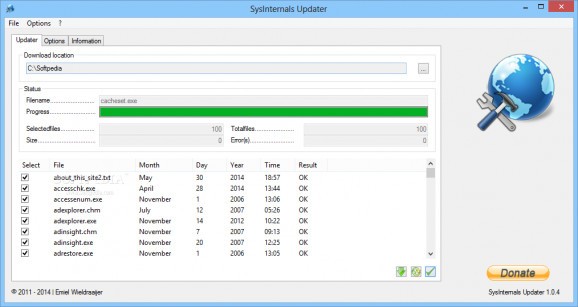Update the tools and utilities contained into the Sysinternals Suite with the help of this simple and lightweight software utility. #Update SysInternals #Sysinternals Downloader #Sysinternals Updater #Sysinternals #Updater #Update
The Sysinternals Suite was developed as a collection of tools and utilities designed to help you troubleshoot and repair almost every kind of issue that might plague your operating system. As you might expect, in order to achieve this, the suite requires a massive amounts of stand-alone components and utilities, all of which are constantly being updated to improve functionality.
SysInternals Updater, on the other hand, is a lightweight application that enables you to keep track with these modifications, by checking and downloading the latest builds for every component included in the suite. Moreover, you are allowed to manually input the desired location for the saved files, as well as choose which tools to update and which to ignore.
To start off, the application provides you with a complete list of all the utilities included into Sysinternals Suite, displayed along with their complete name, date of the last official modification and the result of the check against your own versions. In order to start the download, all you have to do is to select the desired components and press the appropriate button.
In case you want to know when the download starts or finishes, the application allows you to set up notifications and alerts, using custom text messages that are displayed on the screen whenever one of the aforementioned conditions is met. Is is also possible to save a log file to the desired folder, in which to store details about every action and possible error.
As the update process is underway, you can watch the progress for each file, thanks to the expressive GUI of the application. Moreover, the total number of selected and processed files is also displayed, as is every item that is successfully updated to the newest version.
SysInternals Updater manages to achieve its purpose, which is to quickly update the Sysinternals Suite components that are available on your system. Moreover, the simple and intuitive user interface makes the entire process very easy, even for less experienced users.
What's new in SysInternals Updater 2.0.4:
- Fixed unable to download streams64.exe
SysInternals Updater 2.0.4
add to watchlist add to download basket send us an update REPORT- runs on:
-
Windows 2008
Windows 2003
Windows 8 32/64 bit
Windows 7 32/64 bit
Windows Vista 32/64 bit
Windows XP - file size:
- 1.8 MB
- filename:
- SysInternalsUpdater.exe
- main category:
- Internet
- developer:
- visit homepage
7-Zip
calibre
Microsoft Teams
IrfanView
paint.net
ShareX
4k Video Downloader
Bitdefender Antivirus Free
Zoom Client
Windows Sandbox Launcher
- Bitdefender Antivirus Free
- Zoom Client
- Windows Sandbox Launcher
- 7-Zip
- calibre
- Microsoft Teams
- IrfanView
- paint.net
- ShareX
- 4k Video Downloader