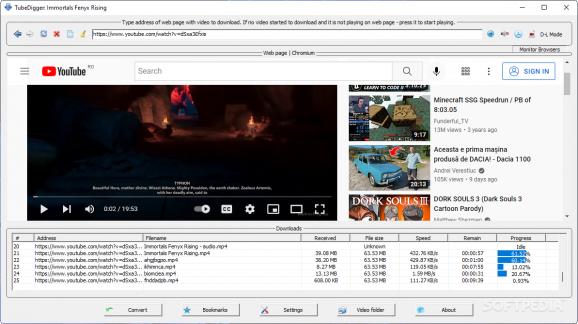Download your favorite online videos with ease, by using this straightforward application that supports audio extraction and conversion to many formats. #Video downloader #Download video #Convert video #Downloader #Convert #Download
TubeDigger gives away its purpose tight from the start, thanks to its suggestive name. Indeed, downloading videos from YouTube is among its abilities, but not limited to. This nifty application acts as both a converter and recorder and can monitor your browser for any video it can snag. And if you thought this app works only with YouTube, you'll be happy to hear that all video-hosting platforms are supported.
Just like a lot of similar applications, TubeDigger requires a URL to do its job. However, the operation is completely different wot what we are used to. After a link is fed into it, the program will start mirroring the source platform layout. If you are using YouTube, for example, the screen portion of the app will shift into a fully-functional rendition of the site. Using a video's controls, linking accounts, reading or posting comments, and opening clips from the recommended list is doable.
Once you've pasted a link in, the video starts downloading automatically. Check out the Download area for the multiple download suggestion, and their progress. In case the automatic function hinders you, open the Settings menu and uncheck its box. Downloading in manual mode is also a walk in the park, as one has to use the Downloads section again and start a video snag by using its context menu.
Another function that separates TubeDigger from other downloaders is its ability to record streams. To switch the app to REC mode, click on the DL-mode button, at the end of the toolbar. Paste the link of the stream in and click the Go button. Make sure you don't leave the stream page while recording, or it will break the process. Apart from dealing with live content, the recorder can be used to record a standalone video in case the download method failed.
As for the integrated converted, that is fairly compact and easy to use. All you need to do is select the input file, pick a format, and convert. MP4, FLV, WAV, FLAC, AAC, and more are among the supported formats.
That being said, TubeDigger is one of those video downloaders you'll keep coming back to after the first use. It stands out not only by its visuals but the number of perks it provides and the platform flexibility the user can enjoy. Pair that with good response times and stability, and you've got a proper tool for everyone.
Download Hubs
TubeDigger is part of these download collections: Video Downloader
What's new in TubeDigger 7.7.2:
- Improvements and bug fixes
TubeDigger 7.7.2
add to watchlist add to download basket send us an update REPORT- runs on:
-
Windows 11
Windows 10 32/64 bit
Windows 8 32/64 bit
Windows 7 32/64 bit
Windows Vista 32/64 bit
Windows XP 32/64 bit - file size:
- 21.3 MB
- filename:
- TubeDigger_Install.exe
- main category:
- Internet
- developer:
- visit homepage
Microsoft Teams
Zoom Client
IrfanView
calibre
paint.net
Windows Sandbox Launcher
Bitdefender Antivirus Free
7-Zip
ShareX
4k Video Downloader
- 7-Zip
- ShareX
- 4k Video Downloader
- Microsoft Teams
- Zoom Client
- IrfanView
- calibre
- paint.net
- Windows Sandbox Launcher
- Bitdefender Antivirus Free