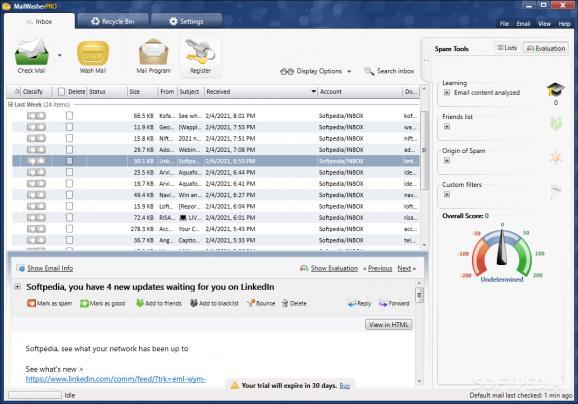Packed with automatic detection of mail clients, this powerful tool enables you to get rid of junk and spam e-mails and sync all your devices. #Antispam system #Email protection #Email filter #Antispam #Spam #Filter
MailWasherPRO is a software application whose purpose is to aid you in managing your e-mail accounts in a more efficient manner, and prevent spam from reaching your computer.
The installation process does not last long, while the interface can only be described as modern and minimal. It is comprised of a few tabs which enable you to access all the available settings with ease, while it also consists of a few buttons and several panes in which to display various information.
In addition to that, it encloses some well-drawn Help contents as well as a video tutorial, which means that all types of users can learn how handle MailWasherPRO, without facing many difficulties.
First and foremost, you should know that this tool can automatically detect the mail clients you are using and enables you to import all your settings from there, with just a click of the button.
After checking your e-mail account, all your messages are going to be displayed in a dedicated panel, along with classification, size, status, sender, subject, date and time at which it was received and account.
In order to make the most of this utility, you are required to flag all the messages you receive as spam or good. It is also possible to add them to a friend or black list, delete them directly or set some of them to always be bounced to MailWasherPRO.
After marking all items as spam, you can delete them all with just a click of the button, while you should also know that in time, this program will remember your settings and the type of e-mails you regard as junk, and will help you delete them automatically.
You can view all deleted messages in a Recycle Bin tab, and restore the selected e-mails with just a click of the button. A search function enables you to find specific e-mails faster, yet you should know that it can only look in the sender and subject entries.
Last but not least, you should know that this app can manage multiple accounts in the same time, it can be used on your phone too and it is possible to sync all your devices with ease. From the settings panel you can adjust multiple configurations pertaining to the apps’ appearance, spam tools, recycle bin and accounts used.
To conclude, MailWasherPRO is an efficient and powerful piece of software when it comes to prevent your e-mail account to be overrun with spam. The interface is dedicated to all, the response time is good and the computer’s performance is not going to be affected. Our tests did not reveal any kind of errors or hangs in our tests.
MailWasherPRO 7.12.193
add to watchlist add to download basket send us an update REPORT- runs on:
-
Windows 11
Windows 10 32/64 bit
Windows 8 32/64 bit
Windows 7 32/64 bit
Windows Vista 32/64 bit - file size:
- 29.5 MB
- filename:
- mailwasher_pro_setup_7_12_193.exe
- main category:
- Internet
- developer:
- visit homepage
4k Video Downloader
Microsoft Teams
Bitdefender Antivirus Free
7-Zip
paint.net
calibre
ShareX
Zoom Client
Windows Sandbox Launcher
IrfanView
- Zoom Client
- Windows Sandbox Launcher
- IrfanView
- 4k Video Downloader
- Microsoft Teams
- Bitdefender Antivirus Free
- 7-Zip
- paint.net
- calibre
- ShareX