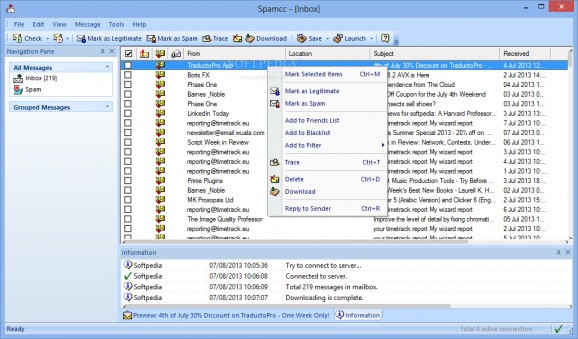User-friendly tool that helps you block spam and pick up useful email from your inbox for multiple POP3 and IMAP accounts using preset and custom filters, email message tracing mode, automatic spam removal, and new message alert. #Spam filter #Mail assistant #Email filter #Mail #Spam #Filter
Spamcc Pro is a spam filter designed specifically for helping you block spam messages before they reach your inbox. The tool is able to check and retrieve your email messages for multiple accounts, such as Hotmail, MSN, AOL, Yahoo!, Gmail and other POP3 and IMAP options.
The GUI is divided into several smart panels that allow you to check your inbox and spam messages, as well as organize your messages with the aid of custom groups. What’s more, the utility provides quick access to a list with all your messages and lets you preview the content of each email.
You can make the application check all accounts for spam messages or only the selected one and stop all active connections with just one click. A log displays detailed information about each action.
A new account can be added by providing details about a name to refer to the mail account (e.g. ‘Work,’ ‘Private’), configuring server parameters (server type – POP3 or IMAP -, address, account name and password), and setting up connection options (you can select between a direct connection, SOCKS4, SOCKS5 or HTTP 1.1 proxy, and enter proxy host, user, port number and password). Several advanced parameters enable you to specify the port number or use the default one, and adjust the server timeout.
Spamcc Pro gives you the possibility to mark the selected message as legitimate or spam, add contacts to Friends list or blacklist, trace the selected messages and locate the geographic position of the senders, delete or download the entire content of a specific message from the remote server, view message header, and reply to the sender.
Filters can be configured in order to make the application sort good and bad emails. You can create a Friends list by adding contacts (email address and name) and assigning a text color.
You may generate a blacklist with email addresses and pick a text display color, as well as mark messages for deletion. Other filters can be used for marking messages as spam based on blocked countries and encoding.
Advanced users may set up custom rules for defining new filters (e.g. if the subject contains custom words then mark messages for spam, move messages to ‘Spam’ folder and skip the next filters) and apply filters for certain accounts.
Spamcc Pro helps you run the utility at startup, perform a default check at startup, look for spam messages at a custom time interval, play sound upon new messages, show popup notifications upon receiving new messages, download entire messages when the size is less than a given value, and automatically delete messages marked as spam at a specified time interval.
Spamcc Pro combines a user-friendly interface with several handy features in order to help you get rid of spam messages, and is suitable for rookies and professionals alike.
What's new in Spamcc Pro 6.1:
- Fixed bug in searching message
Spamcc Pro 6.1
add to watchlist add to download basket send us an update REPORT- runs on:
-
Windows 2003
Windows 8 32/64 bit
Windows 7 32/64 bit
Windows Vista
Windows XP
Windows 2K - file size:
- 7.9 MB
- filename:
- Spamcc_6.1.exe
- main category:
- Internet
- developer:
- visit homepage
ShareX
calibre
Microsoft Teams
Context Menu Manager
Zoom Client
Bitdefender Antivirus Free
4k Video Downloader
Windows Sandbox Launcher
IrfanView
7-Zip
- Windows Sandbox Launcher
- IrfanView
- 7-Zip
- ShareX
- calibre
- Microsoft Teams
- Context Menu Manager
- Zoom Client
- Bitdefender Antivirus Free
- 4k Video Downloader