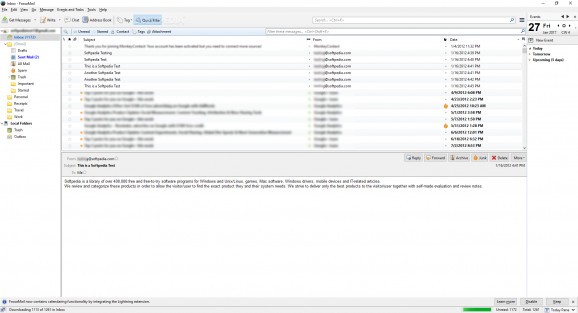Get the most out of online communication with the help of this portable email, chat, and news client whose design is based on Mozilla Thunderbird. #Email client #Send email #Email sender #Email #Client #Thunderbird
Any professional’s accomplishments are to a certain extent determined by the way they manage to make themselves understood, which renders the need for a reliable email client that ensures a smooth channel of communication indisputable.
FossaMail Portable is one of the software solutions trying to fill in this gap, being an email client following in the footsteps of Mozilla Thunderbird, on whose source code it is actually based.
Coming as a Mozilla Thunderbird alternative, the utility will provide those in search of a reliable mail, chat, and news client with a familiar user interface.
Once you give it access to your email address, FossaMail Portable allows you to easily exchange messages and organize them into folders preventing you from stacking irrelevant content in your inbox. Managing these directories should not be a demanding task since renaming, deleting or creating new folders and subfolders is intuitive.
What’s more, the mail client enables you to mark folders and messages as read, unread, junk, etc., with the possibility of assigning tags to them in order to signal their level of importance.
Needless to say, moving messages within your inbox is possible, as is also the case with resorting to a quick filter in order to browse through myriads of texts. Importing and exporting mail messages, address book entries, preferences, and more can also be done, offering you and total flexibility.
An Outlook-like Calendar is also on the program’s feature list and lets you keep track of all your important events and meetings, once again using a clutter-free GUI.
Regarding the chat component, you must know that FossaMail Portable supports instant messaging using Facebook, Google Talk, IRC, Twitter, XMPP, and Yahoo.
However, FossaMail Portable is not only about bidirectional exchanges since it also helps you subscribe to news feeds and blogs in order to in the loop with the latest on the Internet, which is one further reason to spend time within the program.
On an ending note, FossaMail Portable is an all-encompassing software solution that enables you to send and receive emails, chat, keep an eye on your schedules as well as news feed.
Even though its feature set is consistent enough to be to the liking of tech-savvy users, its configuration should require little trial and error, which makes it a recommendable tool for the general public who want to benefit from the rise of a new standard in communication.
What's new in FossaMail Portable 38.2.0:
- This is a security and maintenance update, updating the platform code to Pale Moon 27.2.1.
- Please see Pale Moon's release notes for details on the updates involved.
- Important note: If you have previously changed the configuration to enable deprecated/vulnerable cipher suites to connect to old mail servers (you really should upgrade those where possible; e-mail by design is private so secure encryption is very important!) then you will most likely need an additional step:
- In Options, go to Advanced, open the Config Editor, find security.tls.insecure_fallback_hosts and add your insecure host(s) to it (comma-separated). This is needed for RC4 and 3DES.
FossaMail Portable 38.2.0
add to watchlist add to download basket send us an update REPORT- portable version
- This is the portable version of the application. An installable version is also available: FossaMail
- runs on:
-
Windows 10 32/64 bit
Windows 8 32/64 bit
Windows 7 32/64 bit
Windows Vista 32/64 bit - file size:
- 40.6 MB
- filename:
- FossaMail-38.2.0.win32.zip
- main category:
- Internet
- developer:
- visit homepage
Bitdefender Antivirus Free
Zoom Client
7-Zip
IrfanView
4k Video Downloader
Context Menu Manager
calibre
Windows Sandbox Launcher
ShareX
Microsoft Teams
- Windows Sandbox Launcher
- ShareX
- Microsoft Teams
- Bitdefender Antivirus Free
- Zoom Client
- 7-Zip
- IrfanView
- 4k Video Downloader
- Context Menu Manager
- calibre