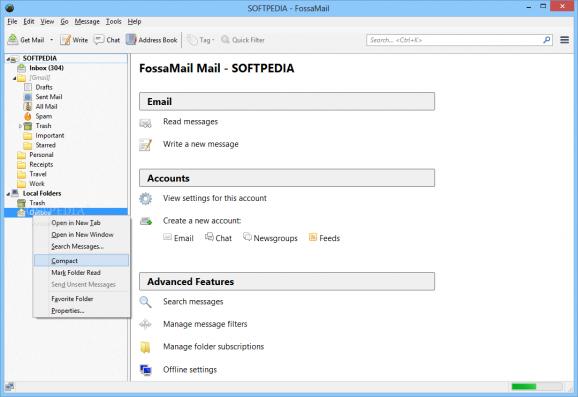Send and receive emails, then manage them with ease, all thanks to this reliable and easy to configure email client based on Mozilla's Thunderbird. #Send Email #Email Client #Email Sender #Email #Sender #Receive
Email is probably the cheapest method of communication, especially if the sender and recipient are located in different countries or even continents.
There are numerous software solutions that facilitate the process of sending and receiving electronic mail, and FossaMail is one of them.
This utility was inspired by the largely popular Thunderbird, yet it has been optimized and improved to ensure increased stability and performance.
It comes with an open source license, which means you can enjoy this user-friendly e-mail client both home and at work, without any restrictions. The GUI resembles the one of Thunderbird, so you should not have any difficulties in getting used to its functions.
In order to better organize your incoming e-mails, you can assign them with relevant priority tags, so you can detect the most urgent ones with a single glance over the main window of FossaMail.
You can also look for certain keywords and key-expressions within your messages with a single click - you can filter the results by sender or recipient name, subject or body contents.
In addition to managing your incoming and outgoing e-mails, you can also rely on FossaMail for chatting with your friends. You first need to set up the account, by entering your credentials, then go ahead and send messages to your Facebook Chat, XMPP, Twitter, IRC or Google Talk contacts.
You can also use the application as a RSS reader, since you can easily add or import feeds, so you can track your most favorite news sources from the Internet.
FossaMail can be of great use to all those looking for a fast, intuitive and feature-packed solution for managing email, especially if they are not satisfied with the ones they have previously tested.
What's new in FossaMail 38.2.0:
- This is a security and maintenance update, updating the platform code to Pale Moon 27.2.1.
- Please see Pale Moon's release notes for details on the updates involved.
- Important note: If you have previously changed the configuration to enable deprecated/vulnerable cipher suites to connect to old mail servers (you really should upgrade those where possible; e-mail by design is private so secure encryption is very important!) then you will most likely need an additional step:
- In Options, go to Advanced, open the Config Editor, find security.tls.insecure_fallback_hosts and add your insecure host(s) to it (comma-separated). This is needed for RC4 and 3DES.
FossaMail 38.2.0
add to watchlist add to download basket send us an update REPORT- PRICE: Free
- portable version
- FossaMail Portable
- runs on:
-
Windows 10 32/64 bit
Windows 8 32/64 bit
Windows 7 32/64 bit
Windows Vista 32/64 bit - file size:
- 31.7 MB
- filename:
- FossaMail-38.2.0.win32.installer.exe
- main category:
- Internet
- developer:
calibre
paint.net
Microsoft Teams
4k Video Downloader
Zoom Client
ShareX
7-Zip
IrfanView
Bitdefender Antivirus Free
Windows Sandbox Launcher
- IrfanView
- Bitdefender Antivirus Free
- Windows Sandbox Launcher
- calibre
- paint.net
- Microsoft Teams
- 4k Video Downloader
- Zoom Client
- ShareX
- 7-Zip