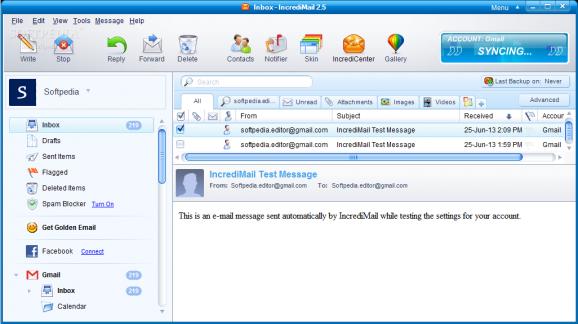Fully-featured email client that helps users compose messages and customize them by inserting emoticons, background themes, animated effects and sounds. #Email Sender #Email Animation #Send Email #Sender #Recipient #Email
Note: The app is no longer supported, so it is now impossible to purchase the application. Nonetheless, you can still download it from Softpedia and use it with the limitations listed on this page
IncrediMail 2 is an email client that gives users the possibility to customize messages by embedding Ecards, background themes, animated effects and sounds, as well as create a personalized address book.
The setup process does not pose any problems and does not last very long. Although the app comes packed with many dedicated parameters the user interface is clean and straightforward.
You can set up your email account and write a new message in an intuitive working environment. IncrediMail 2 allows users to drag and drop the attachments in the primary pane, insert various emoticons, record their voice, add hyperlinks, and pick from a wide range of background images (e.g. cats, colors, days of the week, dogs, flowers) and sounds (e.g. big explosion, deep laugh).
An important feature is the signature creation which enables you to draw signatures in a dedicated pane and insert icons and text messages. Plus, you can activate the spell checking mode, set priorities, save the messages as drafts or print them, as well as write plain text messages.
You can personalize the notification system when you receive a new email by making the program play sounds or display 3D animated characters.
When it comes to creating a new address book, you can add a new contact by giving details about email address and name, inserting pictures, and picking icons. Contacts can be organized in multiple groups (popular, favorites, or custom ones), and you can also sort emails by unread items, attachments, images, videos or documents.
IncrediMail 2 comprises a powerful search engine, zooming options, backing up, importing and exporting functions, spam blocker, automatic replies, messages rules, and others.
IncrediMail 2 proves to be a reliable email client that bundles many useful features, and what sets this program apart from other applications is the wide range of personalization tools and clean layout. It might affect the program’s performance from time to time, the response time is good and our tests did not register any freezes or crashes.
IncrediMail 2 6.39 Build 5274
add to watchlist add to download basket send us an update REPORT- PRICE: Free
- runs on:
-
Windows 10 32/64 bit
Windows 8 32/64 bit
Windows 7 32/64 bit
Windows Vista 32/64 bit
Windows XP - file size:
- 11.8 MB
- filename:
- IncrediMailSetup_de.exe
- main category:
- Internet
- developer:
paint.net
Microsoft Teams
7-Zip
Zoom Client
4k Video Downloader
ShareX
IrfanView
Windows Sandbox Launcher
calibre
Bitdefender Antivirus Free
- Windows Sandbox Launcher
- calibre
- Bitdefender Antivirus Free
- paint.net
- Microsoft Teams
- 7-Zip
- Zoom Client
- 4k Video Downloader
- ShareX
- IrfanView