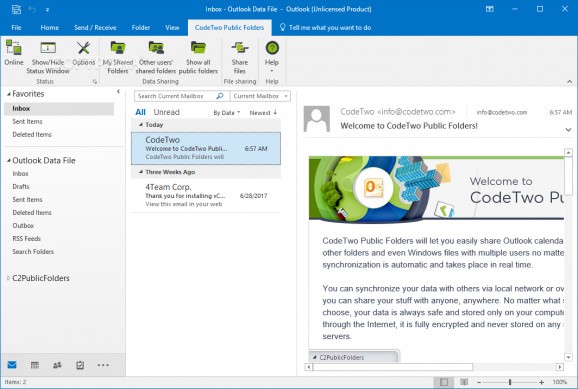Share the content of one or more folder in a public location to be accessed later on, or sync Outlook databases with other work computers. #Outlook sharing #Share Outlook folder #Public Outlook folder #Share #Outlook #Sync
With the rapid spread of the Internet, file sharing has become a common thing, with the possibility to send files nowadays even via social networks. However, using specialized applications like CodeTwo Public Folders can considerably reduce the effort of file sharing, letting you handle all operations from the comfort of your desktop.
The application comes with two components, namely a client, as well as a syncing master. However, they’re not both required to be able to perform file sharing, but you need to install the one you use on at least two target computers.
With the client component you’re able to access an online database directly from the main window, where multiple individuals share public folders. Adding one is incredibly easy, mostly requiring a name and source. Once done, the other computer can browse through the online database, subscribe to that particular folder, and grab any content that’s inside.
The other component is mostly dedicated to Office’s Outlook component. You start off by configuring computer account rights to access and use elements in a created database, as well as migration settings, restoring, and synchronization. This component can also be used to export the database to file and easily import it later on, or on other computers through the sync master.
However, the second component handles sharing differently, in the sense that folders you share can’t be accessed by everyone. Enabling Internet access through the sync master allows other computers to connect and perform exchange of outlook databases. Connecting is easily done, and only requires the target PC to write down the Internet name or IP address of the sync master machine.
Taking everything into consideration, we can say that CodeTwo Public Folders is a practical office companion that intends to make file and database sharing much easier than conventional methods. Components can be used independently from one another, with quick setup of parameters, easy identification of files, and quick downloading.
What's new in CodeTwo Public Folders 5.7.4.0:
- Changed: Updated the digital signature certificate.
CodeTwo Public Folders 5.7.4.0
add to watchlist add to download basket send us an update REPORT- runs on:
-
Windows 10 32/64 bit
Windows Server 2012
Windows 2008 32/64 bit
Windows 2003
Windows 8 32/64 bit
Windows 7 32/64 bit
Windows Vista 32/64 bit
Windows XP 32/64 bit - file size:
- 119 MB
- filename:
- CodeTwoPublicFoldersSetup5EN.exe
- main category:
- Internet
- developer:
- visit homepage
paint.net
7-Zip
Windows Sandbox Launcher
IrfanView
Bitdefender Antivirus Free
calibre
4k Video Downloader
Zoom Client
Microsoft Teams
ShareX
- Zoom Client
- Microsoft Teams
- ShareX
- paint.net
- 7-Zip
- Windows Sandbox Launcher
- IrfanView
- Bitdefender Antivirus Free
- calibre
- 4k Video Downloader