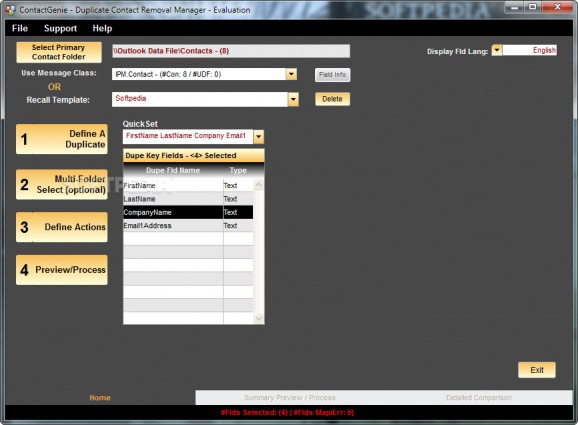Select one or multiple Outlook contact folders so this application can scan them for duplicate contacts and remove them accordingly. #Duplicate remover #Remove duplicate #Outlook add-in #Remove #Duplicate #Remover
Unless intentionally cloned, duplicate files are useless and can slowly hog your disk space, decreasing your computer performance and content accessibility alike.
Although having duplicate contacts in your electronic mailbox does not affect your PC speed, it might give you a hard time trying to find what you are looking for. In this case, you can resort to specialized software, such as ContactGenie - Duplicate Contact Removal Manager.
In order to run this application properly, you need to install Microsoft Outlook.
This application comes with a plain user interface that allows you to start removing duplicates as soon as you finish installing it. During setup, it is possible to toggle installation of an Outlook add-in that provides you with increased accessibility by integrating this program's functions with your email client.
ContactGenie - Duplicate Contact Removal Manager relies on an unsophisticated layout, although medium PC and Outlook knowledge might help you access its core functions with minimal effort.
You can select single or multiple contact folders from your Outlook mailbox, so this utility can scan them, identify duplicate entries and remove them. You can define default actions that the program performs upon duplicate content detection (e.g. delete them or move them to a specified folder).
After the application identifies dupes, it displays a preview; it is possible to toggle between simple and detailed views, the latter including information such as creation time, last modification time, company name, full name and initials.
You can choose to filter content using several criteria, so that intentionally cloned content does not get removed or relocated during the process.
To wrap it up, ContactGenie - Duplicate Contact Removal Manager can prove to be a valuable asset if you have an overflowing contact list and need a fast way to clear it of unwanted entries.
What's new in ContactGenie - Duplicate Contact Removal Manager 2.2.9:
- Corrected incorrect UDF field map when non-default message class selected
ContactGenie - Duplicate Contact Removal Manager 2.2.9
add to watchlist add to download basket send us an update REPORT- runs on:
-
Windows 10 32/64 bit
Windows 8 32/64 bit
Windows 7 32/64 bit
Windows Vista
Windows XP
Windows 2K - file size:
- 14.2 MB
- filename:
- dcmsetup.zip
- main category:
- Internet
- developer:
- visit homepage
Bitdefender Antivirus Free
calibre
paint.net
Microsoft Teams
7-Zip
4k Video Downloader
IrfanView
Windows Sandbox Launcher
Zoom Client
ShareX
- Windows Sandbox Launcher
- Zoom Client
- ShareX
- Bitdefender Antivirus Free
- calibre
- paint.net
- Microsoft Teams
- 7-Zip
- 4k Video Downloader
- IrfanView