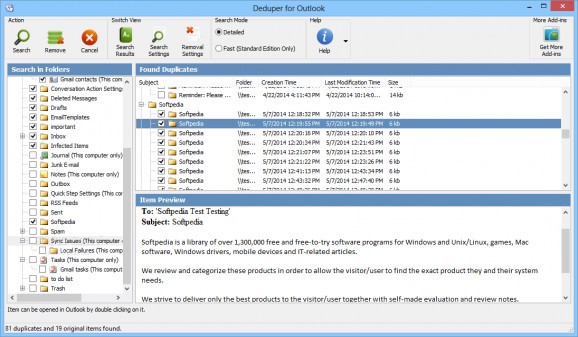A handy and easy to use application that allows you to scan your Outlook inbox for duplicate items, such as emails or notes, then remove them. #Duplicate remover #Outlook duplicate #Remove duplicate #Duplicate #Outlook #Remover
After a while, your email inbox can get filled with a lot of emails and items. Keeping it cleaned up can prove challenging, as you might have duplicate items, such as emails, notes, attachments, or contacts scattered throughout your folders by mistake.
Fortunately, there are certain utilities, such as Deduper for Outlook that can help you avoid these problems, by automatically scanning your Outlook email account for duplicate items, then removing them.
In order to properly run, the program requires Microsoft Outlook installed on your computer. Although it needs it to run, the program is not an Outlook plugin, as it works separately.
Deduper for Outlook allows you to remove any duplicates found in your Outlook inbox. These files range from contacts, emails, notes or tasks to attachments and folders.
You have the possibility to select which items will be deleted after your inbox has been scanned, in order to keep any useful or necessary duplicates.
The application gives you the possibility to select which folders from your inbox are scanned for duplicates. This way, you can avoid important folders and files, by excluding them from the scan
A handy feature of the application allows you to remove the duplicate items in several ways. You can choose to simply delete them, or move them to a specific folder, thus creating backup.
You do not have to move or delete duplicates at all, as you can easily add a tag in their subject field, marking them as duplicates.
To conclude, Deduper for Outlook can easily find duplicate items in your Outlook inbox, then delete them on the spot. Besides, it offers you the chance to select which items will be scanned, so that you can rule out certain important items and files.
Deduper for Outlook 3.25.7200
add to watchlist add to download basket send us an update REPORT- runs on:
-
Windows 10 32/64 bit
Windows 2008
Windows 2003
Windows 8 32/64 bit
Windows 7 32/64 bit
Windows Vista 32/64 bit
Windows XP
Windows 2K - file size:
- 9.5 MB
- filename:
- deduper_setup.exe
- main category:
- Internet
- developer:
- visit homepage
Microsoft Teams
4k Video Downloader
Bitdefender Antivirus Free
IrfanView
7-Zip
Zoom Client
Windows Sandbox Launcher
Context Menu Manager
ShareX
calibre
- Context Menu Manager
- ShareX
- calibre
- Microsoft Teams
- 4k Video Downloader
- Bitdefender Antivirus Free
- IrfanView
- 7-Zip
- Zoom Client
- Windows Sandbox Launcher