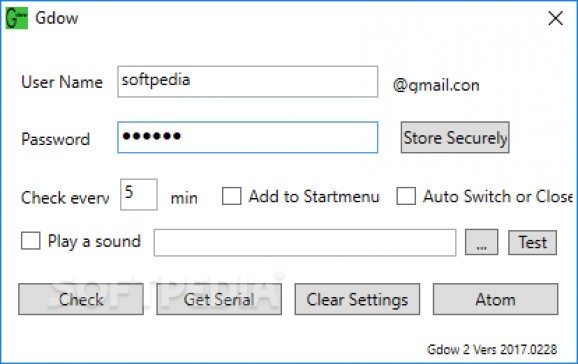Receive notifications for new Gmail messages in a customizable popup window from the tray area, without having to rely on your web browser. #Gmail notifier #Check mail #Mail notifier #Email #Gmail #Notifier
Along with the rise of the Internet various communication methods came to power, or evolved, such as the mail, which now doesn’t require any physical paper. Many services managed to make a name for themselves over the years, and chances are you already have one account for Google’s services. If you do, then Gdow can notify you of incoming messages without keeping a web browser open.
A cool thing about it is you don’t even have to go through the effort of installing it, because it can run right after download, even from a thumb drive. This enables you to carry it around, but you need to make sure that the computer you use it on is fitted with .NET Framework, because it’s a mandatory requirement for functionality.
On launch, a small configuration window shows up, so you can write down the corresponding address, as well as the associated password, so the application knows where to look. You can make it run with Windows for even less effort, and more comfort, and specify how often the application to check your inbox.
As you may know, the Google mail service is structured by default with three types of inbox folders, namely the regular one, for your social media accounts, as well as promotions. Sadly, you can’t select which to check, and you end up with notifications for all of them. More customization options allow you to play a custom song when new messages are detected.
Unfortunately, the application only minimizes to the taskbar, unable to hide to the tray area. On the other hand, the taskbar icon is fitted with buttons to quickly open your inbox in the default browser, compose a new message, recheck, or renotify. All notifications appear from the tray area in a popup window, which can be visually customized.
Taking everything into consideration, we can say that Gdow comes with good intentions, but feels a little rough around the edges overall, both in terms of visuals, and functionality. Inbox selection isn’t possible, and notifications don’t really show up in time. Most of all, the minimise to taskbar function, even if fitted with quick access buttons to several functions, can create some frustration on the long run.
Download Hubs
Gdow is part of these download collections: GMail Notifiers
What's new in Gdow 2019.0617:
- Solved : missing files and dlls included now, sorry :-(
- Solved : clear settings button didn't clear all settings
Gdow 2019.0617
add to watchlist add to download basket send us an update REPORT- runs on:
- Windows All
- file size:
- 463 KB
- filename:
- gdow3.zip
- main category:
- Internet
- developer:
- visit homepage
IrfanView
Context Menu Manager
Windows Sandbox Launcher
Zoom Client
ShareX
Bitdefender Antivirus Free
Microsoft Teams
4k Video Downloader
calibre
7-Zip
- 4k Video Downloader
- calibre
- 7-Zip
- IrfanView
- Context Menu Manager
- Windows Sandbox Launcher
- Zoom Client
- ShareX
- Bitdefender Antivirus Free
- Microsoft Teams