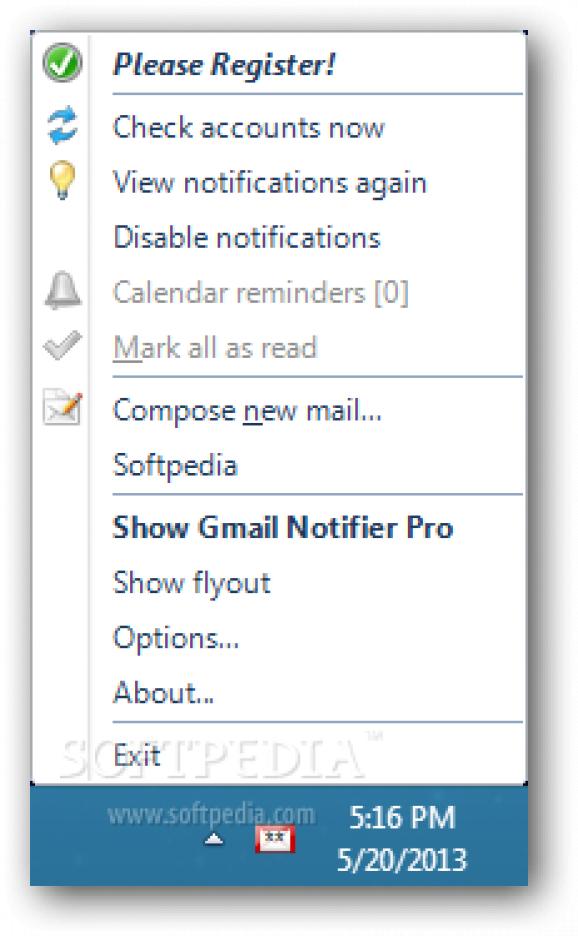Manage your email accounts for various platforms (e.g. Gmail, Yahoo! Mail, IMAP/POP, feed subscriptions) by relying on this unobtrusive app. #Gmail Notifier #Email Notifier #Gmail Checker #Gmail #Notifier #Email
Gmail Notifier Pro is a professional software application that comes packed with many useful features for helping you set up email accounts for multiple platforms, such as Gmail, Yahoo! Mail, IMAP/POP, feed subscriptions, Facebook, Google+ and Twitter.
Once you run the program, you are required to select the language and layout (horizontal or vertical). Although you’d expect to be welcomed by a crowded interface, taking into consideration the multitude of useful functions, the layout is clean and intuitive.
You can configure a new account type by selecting a platform from a preset list, adding general details about it (description, email address, password) and specifying the outgoing mail server. Other dedicated parameters allow users to add signatures and sender identities.
The main window is divided into two panes, with the first one offering access to the email accounts, while the second is designed for reading or composing emails.
You can customize the notifications in terms of the time needed to display popups for each new mail or item, sounds, popup size, location and menu side, and others.
When it comes to changing the looks of the application, it is possible to choose between different themes, as well as pick a color, sound notification and background style for the popup notifications.
Other important features worth mentioning are represented by the possibility to set up custom actions, select the web browser to work with, schedule time to check for accounts and show notifications, add reminders, assign shortcut keys for different tasks, as well as change proxy settings and enable a local RSS aggregation server.
The program offers encryption options which can be activated by setting up passwords, backup and log monitoring features.
Not only does Gmail Notifier Pro notify you when you receive new emails, but it also able to send new messages to the specified addresses. The text message can be customized by selecting a font style and size, alignment, color, and others. Attachments can be added pretty easily, thanks to its “drag and drop” support, and you may also insert links.
Gmail Notifier Pro is a reliable application that offers support for different platforms and a lot of dedicated parameters for helping you manage your email accounts.
Download Hubs
Gmail Notifier Pro is part of these download collections: Yahoo! Mail Notifier, Google+ Notifiers, GMail Notifiers
Gmail Notifier Pro 5.3.5
add to watchlist add to download basket send us an update REPORT- portable version
- Portable Gmail Notifier Pro
- runs on:
-
Windows 10 32/64 bit
Windows 8 32/64 bit
Windows 7 32/64 bit
Windows Vista 32/64 bit
Windows XP 32/64 bit - file size:
- 7.4 MB
- filename:
- GmailNotifierPro.msi
- main category:
- Internet
- developer:
- visit homepage
calibre
ShareX
4k Video Downloader
Windows Sandbox Launcher
Zoom Client
Microsoft Teams
7-Zip
Bitdefender Antivirus Free
IrfanView
paint.net
- Bitdefender Antivirus Free
- IrfanView
- paint.net
- calibre
- ShareX
- 4k Video Downloader
- Windows Sandbox Launcher
- Zoom Client
- Microsoft Teams
- 7-Zip