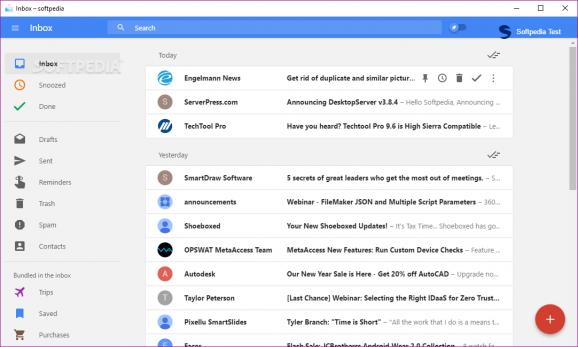Manage your emails in an arguably more productive manner with the help of this unofficial client that brings Google Inbox to your computer's desktop. #Google Inbox App #Google Inbox Desktop #Gmail App #Inbox #Google #Gmail
Developed by the team behind Gmail, Google Inbox is an interesting email service that aims improve the way you handle your emails by treating them, rather conveniently, as to-dos.
If you're already a fan of the different workflow proposed by Google Inbox and you're using the service on a daily basis, then you might be interested in bringing it a bit closer to you with the help of an unofficial desktop client called Inboxer.
Besides the offered convenience of bringing Google Inbox from your browser directly to your computer's desktop, this unofficial client also supports native desktop notifications and stylish icon unread badges.
Other than that, it should be pretty much business as usual since it brings forth the same user-friendly GUI and all the raw functionality that Gmail-based web app sports. You're still able to use the service's three classes for thorough email organization (Inbox, Snoozed, and Done) and even use the Pin feature to make various emails stand out more.
There are other advantages as well like various useful tools. For example, Reminders allows you to make notes for future references and Bundles which is a nifty feature that groups related emails together in your inbox allowing you to better organize yourself
If you're using Google Inbox, then we're sure you're well aware of all its advantages with the highlights being the unmatched sorting methods and options, as well as the fact that it doubles as a to-do/email app.
That said, Inboxer, even though it's merely an unofficial wrapper for this very useful web service, only makes the whole experience better by bringing all the features you love about Google Inbox directly to your computer's desktop, for an added touch of convenience and user-accessibility. It's also available for for macOS.
What's new in Inboxer 1.3.2:
- Add snap linux build
- Display tooltip when hovering on link
Inboxer 1.3.2
add to watchlist add to download basket send us an update REPORT- runs on:
-
Windows 10 64 bit
Windows 8 64 bit
Windows 7 64 bit - file size:
- 46.6 MB
- filename:
- inboxer-setup-1.3.2.exe
- main category:
- Internet
- developer:
- visit homepage
4k Video Downloader
IrfanView
7-Zip
ShareX
Windows Sandbox Launcher
calibre
Microsoft Teams
Bitdefender Antivirus Free
Zoom Client
paint.net
- Bitdefender Antivirus Free
- Zoom Client
- paint.net
- 4k Video Downloader
- IrfanView
- 7-Zip
- ShareX
- Windows Sandbox Launcher
- calibre
- Microsoft Teams