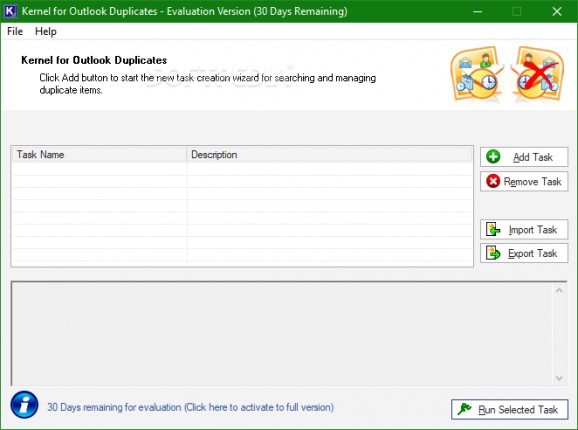Remove duplicate emails from your Outlook mailboxes effortlessly with the help of this straightforward, user-friendly piece of software. #Remove Outlook Duplicates #Duplicate Remover #Remove Duplicate Email #Duplicate #Remover #Remove
Spam has become such a common thing that email services even create a default folder for it. Although some are not sent with bad intentions, it can get frustrating to browse through heaps of subjects that aren’t of interest to find the one that is. To partially solve this task, applications like Kernel for Outlook Duplicates let you free up some more space by identifying and removing duplicate emails.
Just as the name suggests, you need to be using Microsoft’s Outlook email service for the application to be able to accomplish anything. If not, there’s little to nothing it can do for you. In any case, setting up the application only takes a little of your time.
The whole process revolves around a wizard-driven interface that takes you through a series of steps meant to help you easily identify emails that only belong once in your inbox, and hopefully remove them. In terms of visual design, the application sports a clean layout, with different lists and neatly-organized elements so you can quickly accommodate and not get confused.
The initial launch asks whether you want to dive into the cleaning process directly, or take your time to look at what it has to offer. Sooner or later though, you still need to create a task, which can also be exported and used later on via the import function. The result is mostly the same, and tasks are generally defined by a name and description to make identification easy.
There are two modes you can select, depending on the amount of junk found in your inbox. There’s the standard mode which only looks inside a single folder, and is meant to run quickly. On the other hand, you can take a bit of time to thoroughly clean up by using the advanced method. Note that advanced is not the same thing as difficult.
Moving on through the steps gives you the possibility to select target folders. The scanning process doesn’t take too long, and before you know it, a bunch of duplicate emails can show up in a list. They are not removed on the spot, and you have the chance to move them to a different location, delay removal, or flag them.
Taking everything into consideration, we can safely state that Kernel for Outlook Duplicates is one of the tools you need to use at a regular interval to keep your email folders clean, so you never run out of storage space. It’s easy to deploy, while the semi-automated process that requires little effort on your behalf makes this application worth a try.
Kernel for Outlook Duplicates 16.0
add to watchlist add to download basket send us an update REPORT- runs on:
- Windows All
- file size:
- 9.3 MB
- filename:
- outlookduplicates.exe
- main category:
- Internet
- developer:
- visit homepage
Windows Sandbox Launcher
calibre
7-Zip
ShareX
IrfanView
Zoom Client
4k Video Downloader
paint.net
Microsoft Teams
Bitdefender Antivirus Free
- paint.net
- Microsoft Teams
- Bitdefender Antivirus Free
- Windows Sandbox Launcher
- calibre
- 7-Zip
- ShareX
- IrfanView
- Zoom Client
- 4k Video Downloader