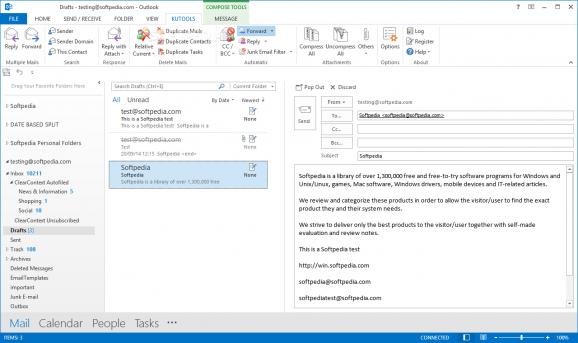An efficient add-in for Outlook that includes over 20 tools designed to perform various email related tasks in the quickest manner. #Forward email #Junk email filter #Outlook add-in #Email #Forward #Duplicate
Kutools for Outlook is a comprehensive set of tools designed to help you make the email sending, receiving and overall management simpler and more efficient.
Following a quick and uneventful setup, you can access the extension from Outlook’s toolbar. It goes without saying that you need to have Microsoft Outlook installed on your computer in order to take advantage of the powerful functions the utility provides you.
The idea behind the add-on is to help you perform various email-associated tasks that are rather redundant faster. Thanks to the AutoText Pane, you can reply to emails more efficiently as it allows you to avert typing standard phrases over and over again.
Among the data that you can configure multiple sets of rules to be included automatically, you can count automatic CC/ BCC, Forward or Reply, for instance.
By far one of the common problems with emails is managing the spam and junk messages that end up in the Inbox and hence, can make it more challenging for you to view the important emails. You will be happy to learn that the extension comes with a powerful junk email filter that allows you to set up rules for filtering messages and consequentially, reduce the unwanted emails from your Inbox or other directories.
In case your Outlook client is already filled with unsolicited messages and duplicates, then you can consider using the add-ons one-click options to remove them. Thanks to various one-click options, you are able to erase duplicate emails, contacts and tasks without too much hassle.
As a side note, in case you are having troubles using any of the automation functions, then do not hesitate to check the Help section or the detailed information available on the developer’s website.
All things considered, Kutools for Outlook is a handy extension that allows you to forward multiple emails, eliminate junk messages from your inbox, remove duplicates and perform numerous other advanced functions to keep your email clean and easily manageable.
What's new in Kutools for Outlook 18.00:
- New Features:
- AI Mail Assistant:
- AI Mail Assistant utilizes the most advanced AI technology to assist you in replying to emails swiftly, precisely, and intelligently. Moreover, it optimizes email content, summarizes email messages, and translates them into various languages, allowing you to manage your emails more effortlessly and efficiently.
- AI Reply to Emails:
Kutools for Outlook 18.00
add to watchlist add to download basket send us an update REPORT- runs on:
-
Windows 10 32/64 bit
Windows Server 2012
Windows 2008
Windows 2003
Windows 8 32/64 bit
Windows 7 32/64 bit
Windows Vista 32/64 bit
Windows XP 32/64 bit - file size:
- 65.5 MB
- filename:
- OutlookKutools.exe
- main category:
- Internet
- developer:
- visit homepage
ShareX
IrfanView
4k Video Downloader
Bitdefender Antivirus Free
Windows Sandbox Launcher
paint.net
calibre
Zoom Client
7-Zip
Microsoft Teams
- Zoom Client
- 7-Zip
- Microsoft Teams
- ShareX
- IrfanView
- 4k Video Downloader
- Bitdefender Antivirus Free
- Windows Sandbox Launcher
- paint.net
- calibre