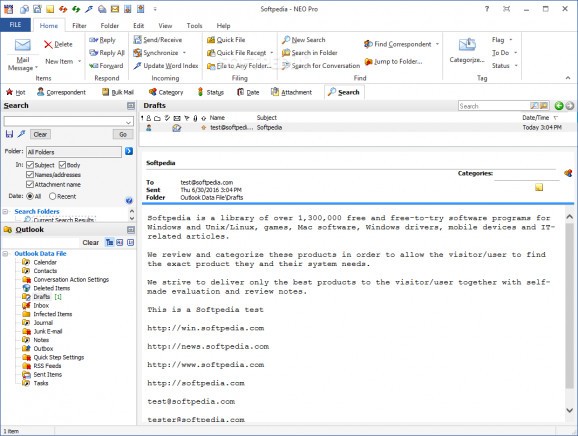Organize your Outlook mail account with this program that allows you to synchronize data with the main application and features detailed filtering algorithms. #Email Organizer #Organize Email #Organize Outlook Email #Outlook #Organizer #Sort
Microsoft Outlook is widely employed as an email manager, due to its increased stability and flexibility. Several tools have been developed to improve users' experience when employing the mail manager, mainly lightweight addons. Although an Outlook dependency, NEO Pro is a fully-fledged program that essentially complements the main working space of the host program.
It should be noted that the program is in no way a replacement for the Microsoft client, as all its functions depend on the main application. Once synchronized, the utility automatically indexes all the source items. This is a great feature, as it prevents wasting resources on physically replicating email folders and their contents.
The program is launched from within Outlook, via a simple ribbon button. The new working space complements the original one and features a multi-tabbed interface. Essentially, one can perform the same tasks as in the Outlook workspace, albeit certain operations are automated.
The sorting options are one of the key features of the application, as they allow users to organize the mail by various criteria automatically, including correspondents, dates, attachments, and status. New folders can easily be created and batch message copying tasks can be issued from the “Edit” tab.
Multiple flags can be employed to make messages stand out and switching back to the Outlook interface can be performed with a simple mouse click. Other auxiliary tasks include the ability to block spam senders, create message notes, as well as to define 'to do' lists. An 'attachment view' option allows users to display only the affiliated files of all or selected email messages.
To conclude, NEO Pro is a powerful program for all Outlook users who are faced with managing hefty email folders. The application synchronizes with the host tool and allows its users to quickly batch transfer messages around, create new email folders, as well as sort and find items.
NEO Pro 9.0 Build 9060/9061
add to watchlist add to download basket send us an update REPORT- runs on:
- Windows All
- file size:
- 29.5 MB
- filename:
- NEOPro9Setup_x86.exe
- main category:
- Internet
- developer:
- visit homepage
calibre
7-Zip
Bitdefender Antivirus Free
Windows Sandbox Launcher
Microsoft Teams
Zoom Client
Context Menu Manager
ShareX
4k Video Downloader
IrfanView
- ShareX
- 4k Video Downloader
- IrfanView
- calibre
- 7-Zip
- Bitdefender Antivirus Free
- Windows Sandbox Launcher
- Microsoft Teams
- Zoom Client
- Context Menu Manager