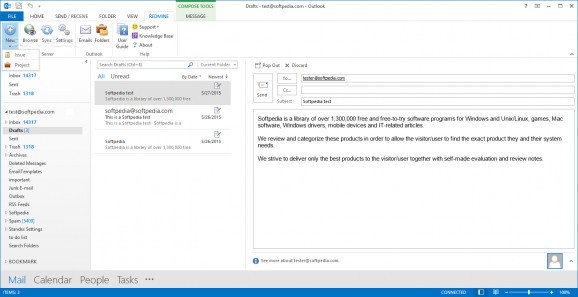Synchronize data between your Redmine server and the Outlook account with this plugin that allows you to transfer contacts and calendar events. #Redmine To Outlook #Redmine Outlook Synchronization #Synchronize Redmine Contacts #Redmine2Outlook #Redmine #Outlook
Project management is a very important task in any business venture. As such, many digital tools have been created to assist managers with keeping track of all the members' activity and the overall progression. All the while, other programs have sought to bridge the gap between various similar management programs.
Although not a full-fledged standalone application, Redmine Outlook Addin is one such utility that seeks to provide Outlook and Redmine users with a common ground on which to base their business decisions. In essence, the Outlook plugin allows one to synchronize data between the Redmine server and the Microsoft mail manager.
Once connected to the Redmine server (this is a requirement for the plugin to work properly), one can synchronize contacts information, as well as create new tasks and projects. One of the great features is the ability to add local files as attachments; also, when creating a new project, the addin allows all the parties involved to communicate via a built-in chat.
As with similar products, one can flag tasks as having increased priority and a highly intuitive slide bar allows managers to inform project members of the completion status. Other Redmine items can also be transferred, such as calendar events, inbox or drafts messages and even deleted entries.
A “Search Folders” function can be employed to locate items quickly and an interesting feature is the ability to apply process filters when synchronizing items between Redmine and Outlook. For example, one can import only completed projects or exclude tasks older than a given number of days.
All things considered, Redmine Outlook Addin is a simple, but highly practical tool for anyone operating both a Redmine server and an Outlook account.
What's new in Redmine Outlook Addin 2.3.6:
- Display issues assigned to my group in My Issues folder.
- Fixed errors while update field 'Version', 'Assignee' for DE localize
- Improved loading on start
- Upgraded 3rd party components for loading data
Redmine Outlook Addin 2.3.6
add to watchlist add to download basket send us an update REPORT- runs on:
-
Windows 10 32/64 bit
Windows Server 2012
Windows 2008 R2
Windows 2008
Windows 8 32/64 bit
Windows 7 32/64 bit
Windows Vista 32/64 bit - file size:
- 37.3 MB
- filename:
- RedmineOutlookAddin_2.3.6.exe
- main category:
- Internet
- developer:
- visit homepage
7-Zip
paint.net
IrfanView
Zoom Client
calibre
Microsoft Teams
4k Video Downloader
ShareX
Bitdefender Antivirus Free
Windows Sandbox Launcher
- ShareX
- Bitdefender Antivirus Free
- Windows Sandbox Launcher
- 7-Zip
- paint.net
- IrfanView
- Zoom Client
- calibre
- Microsoft Teams
- 4k Video Downloader