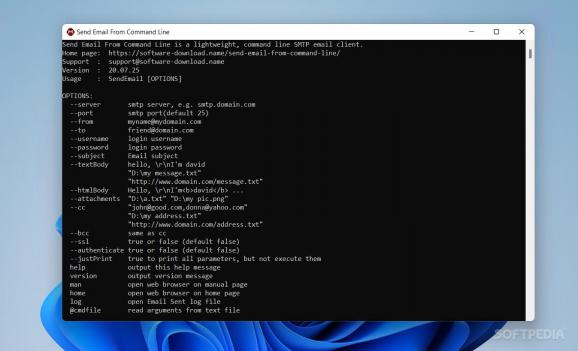An application that allows you to send email from your command line, via the SMTP server, with custom port definition, interaction authentication, and other user-defined arguments. #Send Email #Command Line Emailer #Email Sender #Command Line #Send #Email
Send Email From Command Line is an application that runs in a command line and allows you to authenticate a session via a secured request, (possibly) with an encrypted password, all for sending emails directly from your cmd, without a browser/email client.
Installing a cmd-only type of application usually offers access to simple tool management. For those already familiar with configuring SMTP servers and other email authentication systems, an application like this one requires little to no explanation.
However, for the less tech-savvy users, this tool has a comprehensive how-to guide for understanding how to initiate and authenticate requests.
After the installation of Send Email From Command Line, a small desktop shortcut called 'Send Email Home,' every time when accessed, will establish a connection to the program's explanatory guide.
Also, you can right-click the shortcut of the application ('Send Email From Command Line'), click 'Open file location,' and see the program's example requests (for common use case scenarios), and also the structure of a cmdfile.
Sending an email is not by far a complicated task. However, knowing how an email request is executed in the backend is a nice skill to have.
What you can gain from using applications like Send Email From Command Line are things like technical knowledge and typing ability improvement.
For example, the application and its examples let you see how to structure a request for a Gmail or a Yahoo account, what ports you need to use for a server connection, how you can attach files into an email (e.g., by referencing the path of the object you are trying to attach), how to create the body of an email (e.g., via --htmlBody or --textBody), and so much more.
In conclusion, this application is fun to try for command-line regular users and also for those who want to learn how to create email clients or simply understand how the technology behind an interface works, how you can send an electronic message.
Send Email From Command Line 20.07.25
add to watchlist add to download basket send us an update REPORT- runs on:
-
Windows 11
Windows 10 32/64 bit
Windows 8 32/64 bit
Windows 7 32/64 bit
Windows Vista 32/64 bit
Windows XP 32/64 bit - file size:
- 1.9 MB
- filename:
- send-email-from-command-line.exe
- main category:
- Internet
- developer:
- visit homepage
paint.net
Zoom Client
IrfanView
Bitdefender Antivirus Free
ShareX
7-Zip
calibre
4k Video Downloader
Microsoft Teams
Windows Sandbox Launcher
- 4k Video Downloader
- Microsoft Teams
- Windows Sandbox Launcher
- paint.net
- Zoom Client
- IrfanView
- Bitdefender Antivirus Free
- ShareX
- 7-Zip
- calibre