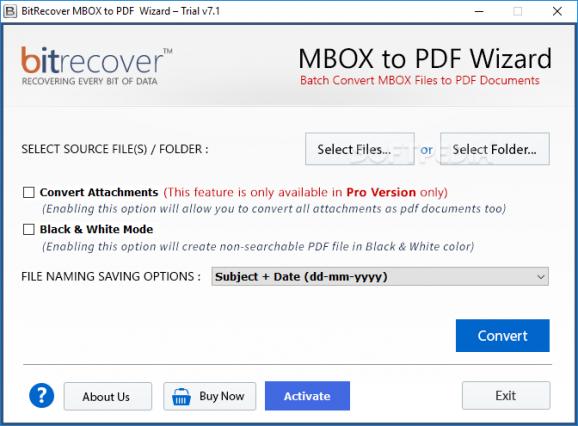Create PDF documents from of all messages within mailboxes (MBOX format), set the file naming rules, and allow or forbid PDF searches. #MBOX to PDF #Convert MBOX to PDF #MBOX converter #MBOX #Mailbox #Converter
BitRecover MBOX to PDF Wizard is an application that can guide you toward producing PDF documents from email files with the MBOX format. It features several file naming options for the PDFs, and it's wrapped in a wizard interface.
Following a quick setup operation, you are welcomed by the main app window. If you encounter any startup errors, check your PC for .NET Framework and turn on this Windows built-in feature since BitRecover MBOX to PDF Wizard cannot work properly without it.
The wizard has clear instructions displayed, inviting you to select the source MBOX files or a folder containing many MBOX items you want to convert in bulk. All mailbox types are supported by the email conversion tool.
The file naming options take into account the email header information. For example, you can ask the utility to use the subject and date, or the date, sender and subject. Another option is to exclude header details and simply increment the file names automatically.
Before starting the conversion, it's also possible to enable black and white mode if you want to create PDF files that cannot be searched through. Once you hit the "Convert" button, you can tell the application where you want to save the new PDF files.
During the conversion job, you can view the name of each file currently being processed. A message pops up once the task is over, informing you that all files were converted successfully and noting the destination folder.
Worth noting is that a new folder is automatically created in the output you previously specified, whose name contains the date and time of the operation. Also, each email from a mailbox is converted into one PDF file, and the new files are organized in different subfolders that have the name of the original MBOX files.
Taking everything into account, BitRecover MBOX to PDF Wizard offers a simple solution for turning MBOX files into PDF documents in bulk. It performed conversions swiftly in our tests while remaining light on system resources usage.
BitRecover MBOX to PDF Wizard 9.2
add to watchlist add to download basket send us an update REPORT- runs on:
-
Windows 11
Windows Server 2019
Windows Server 2016
Windows 10 32/64 bit
Windows Server 2012 R2
Windows Server 2012
Windows 2008 R2
Windows 2008 32/64 bit
Windows 2003
Windows 8 32/64 bit
Windows 7 32/64 bit
Windows Vista 32/64 bit
Windows XP 32/64 bit - file size:
- 72.1 MB
- filename:
- bitrecover-mbox-to-pdf-wizard.exe
- main category:
- Internet
- developer:
- visit homepage
7-Zip
4k Video Downloader
IrfanView
paint.net
Zoom Client
Microsoft Teams
calibre
ShareX
Windows Sandbox Launcher
Bitdefender Antivirus Free
- ShareX
- Windows Sandbox Launcher
- Bitdefender Antivirus Free
- 7-Zip
- 4k Video Downloader
- IrfanView
- paint.net
- Zoom Client
- Microsoft Teams
- calibre