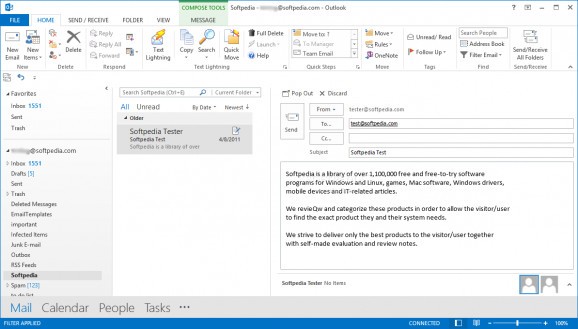A lightweight, yet powerful Outlook plugin that allows users to manage and organize all the emails and messages from their inbox. #Predefined text #Text templates #Outlook addin #Inbox #Template #Automate
Microsoft Outlook is one of the more common email managers employed by casual users to stay in touch over the Internet. It features great accessibility options, as well as good stability, but also flexibility due to its support for plugins. One such addon is Text Lightning, an automated text template creator that allows its users to significantly reduce time wasted with recurrent tasks.
Specifically, the addin allows one to define various predefined paragraphs, for generic use; for example, it can be employed to create greeting messages or signatures and all these items can be inserted with a simple mouse click. The addon requires Microsoft Outlook and integrates seamlessly with it; all its functions can be accessed via an on-screen button in the "Message" ribbon.
Creating new templates is a fairly easy task, as one needs only to define the actual text message to be recycled, as well as the corresponding description. More-so, one can add files to the shortcut, which will be included as attachments to email messages.
A notable feature is the ability to define keywords, used by the addin to skim the body of the email. If matches are found, the tool automatically highlights valid entries, thus making it easier for its users to insert text from templates. Hotkeys can also be customized and used to insert specific paragraphs.
Another interesting option is the ability to automatically change the subject of the email message once a template is used and one can also organize all items in folders.
Summing up, Text Lightning is a valuable lightweight plugin for anyone who regularly employs Microsoft Outlook to compose and receive messages. It is especially useful when faced with recurring text fragments such as signatures and greeting messages.
What's new in Text Lightning 4.0.516:
- Added: Now compatible with Outlook 2016
- Added: Now supports 64bit versions of Outlook
- Added: New button graphics
- Added: Better support for non-ANSI character sets
Text Lightning 4.0.516
add to watchlist add to download basket send us an update REPORT- PRICE: Free
- runs on:
-
Windows 10
Windows 8
Windows 7
Windows Vista
Windows XP - file size:
- 12.9 MB
- filename:
- textlightningsetup.exe
- main category:
- Internet
- developer:
- visit homepage
ShareX
4k Video Downloader
calibre
Microsoft Teams
Zoom Client
Context Menu Manager
Windows Sandbox Launcher
Bitdefender Antivirus Free
7-Zip
IrfanView
- Bitdefender Antivirus Free
- 7-Zip
- IrfanView
- ShareX
- 4k Video Downloader
- calibre
- Microsoft Teams
- Zoom Client
- Context Menu Manager
- Windows Sandbox Launcher