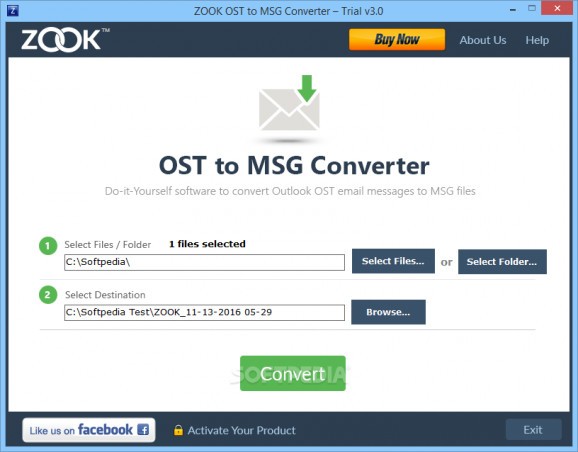Convert OST files to MSG format with no more than a few mouse clicks by relying on this user-friendly and straightforward application. #OST to MSG #OST Converter #Convert OST #OST2MSG #Converter #Transfer
Those of you who are familiar with Microsoft Outlook and Microsoft Exchange might know that both OST and MSG files are some of the most popular supported formats.
This said, with the help of a straightforward and lightweight application named ZOOK OST to MSG Converter, you can transfer all your data from the first format to the latter, without having to worry about losing related data such as the included attachments.
By undergoing a typical and surprise-free installation process, you can deploy the app on your computer with a minimum amount of fuss. Subsequent to its installation and upon first launching the utility, you are met by a compact main window and a streamlined user interface.
Since there are no extra menus or hidden panels, all of the app's features can be easily accessed from the main window. Regardless of your computer experience, you are bound to discover that working with ZOOK OST to MSG Converter is practically a walk in the park.
Simply load one or multiple files from their location, select the destination for the output files and click the 'Convert' button located on the lower part of the main window.
Please note that the duration of the conversion is directly proportional to the size of the file and its included attachments. You should know that the utility allows you to load the entire contents of any folder, thus making it even simpler for you to load scores of OST files.
The application announces the conversion process' ending by displaying a small message window. The resulting data can be accessed from the chosen location, within a folder with an automatically generated name.
Although this simple utility might be enough for the everyday user that needs to convert OST files to MSG format from time to time, its light set of features might seem insufficient for other, more advanced users.
For example, the application does not offer any way to convert the files without the included attachments. Another noteworthy feature that is missing is, of course, the support for drag and drop, which would have made the app even more efficient at converting massive numbers of OST files.
ZOOK OST to MSG Converter is a reliable and efficient piece of software that allows you to transfer email data from OST files to MSG format. In spite of the fact that it lacks certain features, as we previously mentioned, it works well in all conditions and should prove to be enough for most users.
ZOOK OST to MSG Converter 3.0
add to watchlist add to download basket send us an update REPORT- runs on:
-
Windows 10 32/64 bit
Windows 8 32/64 bit
Windows 7 32/64 bit
Windows Vista 32/64 bit
Windows XP - file size:
- 3.4 MB
- filename:
- ost-to-msg.exe
- main category:
- Internet
- developer:
- visit homepage
Windows Sandbox Launcher
ShareX
Zoom Client
4k Video Downloader
Microsoft Teams
Bitdefender Antivirus Free
7-Zip
IrfanView
calibre
paint.net
- IrfanView
- calibre
- paint.net
- Windows Sandbox Launcher
- ShareX
- Zoom Client
- 4k Video Downloader
- Microsoft Teams
- Bitdefender Antivirus Free
- 7-Zip