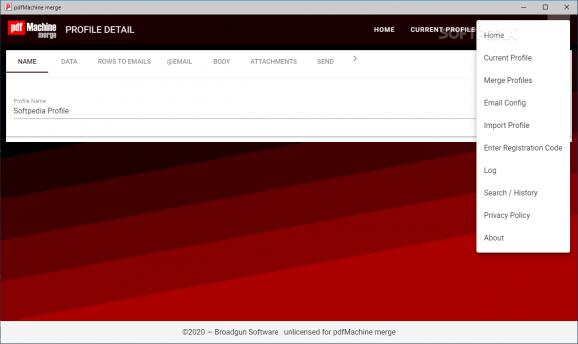Send merged personalized PDF attachments from Microsoft Office or HTML templates via email with the help of this streamlined app. #Email Merge #Merge Emails #Combine Emails #Merge #Attachment #Combine
pdfMachine merge is a fairly simple piece of software that aims to help you with sending large numbers of emails with personalized PDF attachments using Word, PowerPoint, Excel and even HTML files as the base merging templates.
Its basic principle is quite easy to understand, as it helps you personalize each email with its own distinct information. This makes it ideal for users who need to send batch emails to their subscribers and, for example, need to input their names in each one.
First things first, before you can actually take advantage of what this utility can bring to the table, you need to make sure that pdfMachine is installed on your computer. Only after this, the app displays its well-designed main window.
You can customize the merging profile, send emails, search for information within the app and view a detailed list of actions by exploring the log. While at first it might seem a bit complicated, pdfMachine merge's interface does a good job at keeping things to a minimum level of difficulty.
The process of creating and managing merge profiles is quite straightforward. Think of it this way: you have your base Word or Excel document, you load it into pdfMachine merge and it automatically generates personalized PDF attachments. Based on your further settings and input, they can be sent via email right away, for any number of recipients.
More precisely, after you load the base file, you need to select the emailing method and then customize the email sending settings. Besides this, you are required to also choose a location for each PDF attachment dynamically generated from merging the template file and the data source file.
When it comes to the actual email sending part, things are even simpler, as you once again have to choose the merge profile, select the email sending method and select one of the displayed merge modes.
You have the option to generate all documents and attachments without actually sending the email, send the message to a specific email address (for example, your own, to make sure they are correct) or send the email to recipients in the data source file directly.
PdfMachine merge is an efficient software solution for sending bulk emails with personalized PDF attachments, ideal for subscription purposes. We would like to emphasize that if you are having trouble with it, you should definitely visit the useful Help section found on the developer's website.
What's new in pdfMachine merge 2.0.8873.22012:
- Stop attaching files when upload is chosen (Outlook/Extended MAPI) .
- Fix update of email body on change tab
pdfMachine merge 2.0.8873.22012
add to watchlist add to download basket send us an update REPORT- runs on:
-
Windows 11
Windows 10 32/64 bit
Windows 8 32/64 bit
Windows 7 32/64 bit - file size:
- 24.5 MB
- filename:
- pdfMachine_merge_setup_2.0.8873.22012.exe
- main category:
- Internet
- developer:
- visit homepage
Microsoft Teams
7-Zip
4k Video Downloader
Windows Sandbox Launcher
Bitdefender Antivirus Free
calibre
Zoom Client
IrfanView
Context Menu Manager
ShareX
- IrfanView
- Context Menu Manager
- ShareX
- Microsoft Teams
- 7-Zip
- 4k Video Downloader
- Windows Sandbox Launcher
- Bitdefender Antivirus Free
- calibre
- Zoom Client