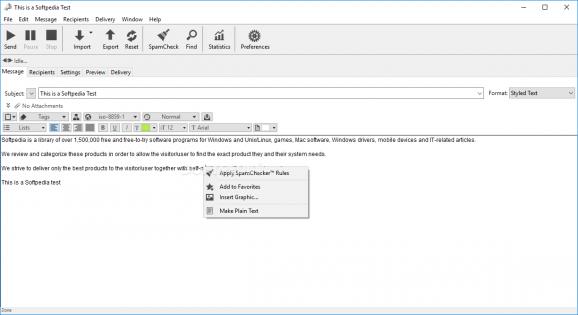Send customized newsletters with this advanced bulk mailer and mail merging software solution that features an intuitive interface. #Bulk mailer #Mail merger #Mass mailer #Mailer #E-mail #Sender
MaxBulk Mailer is a software application that you can use to send emails in batch mode, such as newsletters. It addresses all types of users.
The installation procedure is quick and uneventful. MaxBulk Mailer's interface is made from a standard window with a well-defined layout, where you can create a message and edit text properties, as well as select the format (styled text, plain text, HTML, web page).
It is possible to create a list with as many recipients as you wish, as well as enter personal information, like the first name, company and email address.
You can make up a blacklist, use a quick selection tool (create if...then statements and a set of actions to perform), edit SMTP server access settings (e.g. authentication mode, delivery, sender information), preview the resulted email and send it.
You can save a project as a template for future tasks, import recipients (from a text file, Clipboard, plain text, remote database, or webpage), use a search function when dealing with large amounts of data, insert hyperlinks and tags, schedule tasks, as well as perform a test before making an actual delivery.
MaxBulk Mailer requires a moderate quantity of CPU and system memory, has a good response time, and includes a help file. No error dialogs have been shown in our tests and the app did not hang or crash. In conclusion, MaxBulk Mailer packs a wide range of options for delivering emails in batch mode, which should please the entire audience, especially advanced users.
What's new in MaxBulk Mailer 8.8.6:
- Better handling SMTP errors 556 to avoid delivery interruptions on addresses with an invalid domain.
- FTPES support for MLM installation, explicit TLS connection, command + data ports.
- Possibility to purchase web space from inside MaxBulk Mailer to install MLM or upload pictures.
- Fix: Remove a large amount of recipients that take a long time to finish.
MaxBulk Mailer 8.8.6
add to watchlist add to download basket send us an update REPORT- runs on:
-
Windows 11
Windows 10 32/64 bit
Windows 8 32/64 bit
Windows 7 32/64 bit - file size:
- 123 MB
- filename:
- MaxBulkMailer_setup.exe
- main category:
- Internet
- developer:
- visit homepage
Bitdefender Antivirus Free
Windows Sandbox Launcher
calibre
Microsoft Teams
paint.net
7-Zip
ShareX
IrfanView
Zoom Client
4k Video Downloader
- IrfanView
- Zoom Client
- 4k Video Downloader
- Bitdefender Antivirus Free
- Windows Sandbox Launcher
- calibre
- Microsoft Teams
- paint.net
- 7-Zip
- ShareX