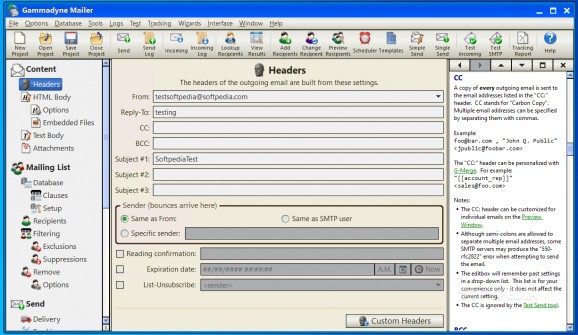Complex and well-rounded application that enables you to create e-mail marketing campaigns, set up a database, verify e-mail addresses and generate reports. #Mail sender #Bulk mailer #Email manager #Email #Sender #Send
Gammadyne Mailer is a software application whose purpose is to aid users with their business’s approach to e-mail marketing. It lets send personalized messages, automatically respond to some e-mails, create a contacts database and take snapshots.
The installation process does not last long, while the interface might seem a bit crowded, as it encompasses a menu bar, a navigation pane, several buttons and a panel in which to display the selected information.
However, the well-drawn and comprehensive Help contents encountered enable you to easily learn how to handle Gammadyne Mailer regardless of your previous experience with computers.
First and foremost, you should know the you can easily create new projects, be they related to mailing operations, auto-responders, bounce-back processing or list-serving. It is also possible to save them to the HDD in an MMP file format, export pseudo project to a TXT, as well as view and edit properties such as title, description, manager, notes and creation dates.
Aside from that, you can set up a database and upload it from the hard drive in a TXT, CSV, MDB, XLS, DB or XLS file extension. It is possible to send messages to a large number of contacts, process incoming mails, add recipients or update their information, and extract e-mail addresses from a file.
This app enables you to locate a mail server, schedule actions, design templates and verify all e-mail addresses in your contact list, so that you can easily get rid of the ones that are not valid. You can easily test multiple items, such as blacklisting, DNS, incoming mail or SMTP servers and the spam score.
Last but not least, you should know that the tool’s appearance is highly customizable, there are multiple types of wizards you can take advantage of and you can easily generate reports with just a click of the button.
To wrap it up, Gammadyne Mailer proves to be a well-rounded piece of software when it comes to managing your company’s e-mail marketing campaign. The computer’s performance is not going to be burdened, all jobs are completed in a timely fashion and there are sufficient options to keep you busy for quite a while.
What's new in Gammadyne Mailer 68.0:
- Added the "Prompt Before Starting" option to the Incoming branch. If checked, before an Incoming Operation starts, it will present the user with an English description of what the operation will do according to the settings under the Incoming branch. The user will have the option to continue or abort. Incoming Operations are versatile but formidably complicated. This feature mitigates the complexity and builds confidence.
- Tracking: the "Export Recipients To CSV" tool is now capable of exporting the database columns specified in the "Report Extra Fields" project field.
- The "Send Only To Last Recipient" option no longer requires that "Preview Emails" be enabled.
- Tracking: Compare Campaigns: in the summary, the best campaign's value will be colored in green and the worst in red.
Gammadyne Mailer 68.0
- runs on:
-
Windows 11
Windows 10 32/64 bit
Windows Server 2012
Windows 2008 32/64 bit
Windows 2003
Windows 8 32/64 bit
Windows 7 32/64 bit
Windows Vista 32/64 bit
Windows XP - file size:
- 22.1 MB
- main category:
- Internet
- developer:
- visit homepage
ShareX
Microsoft Teams
4k Video Downloader
7-Zip
calibre
Bitdefender Antivirus Free
IrfanView
Zoom Client
paint.net
Windows Sandbox Launcher
- Zoom Client
- paint.net
- Windows Sandbox Launcher
- ShareX
- Microsoft Teams
- 4k Video Downloader
- 7-Zip
- calibre
- Bitdefender Antivirus Free
- IrfanView