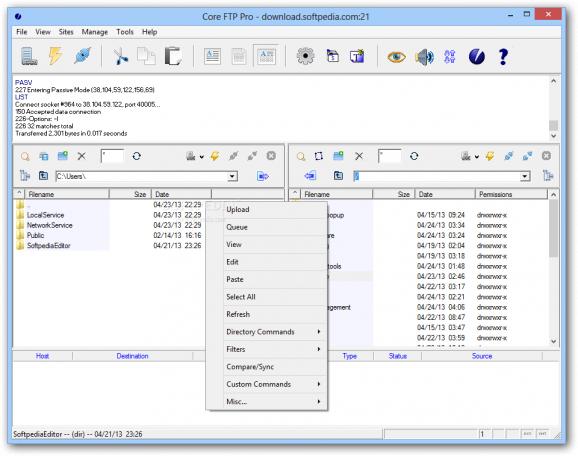A FTP client that facilitates secure file transfers between your PC and a FTP server, relying on powerful protocols to safeguard data exchange. #FTP client #File transfer #File upload #FTP #Client #Uploader
Core FTP Pro is a software program that allows you to easily update your websites via FTP. It can be easily figured out, even by less experienced users.
The GUI of the application is represented by a standard window with an intuitive layout. You can get started by setting up website details when it comes to the name, host name, IP address or URL, username and password, port number, timeout, retry count, proxy, connection type (FTP, AUTH SSL, AUTH TLS, FTPS - SSL DIRECT, HTTP, HTTPS, SSH/FTP) and SSL options. It is possible to manage content on multiple websites.
Thanks to the dual pane view, you can easily copy, move, cut and delete files. You can disable the slider or split mode, manage multiple sessions and SSL/SSH certificates, open templates, input command-lines, as well as create a file association for the ASCII code editor.
A wide range of configuration settings are available through the Options screen. For instance, you can edit connection properties when it comes to automatic reconnecting, the cache, buffer sizes, retries and fast connections.
But you can also set up display options concerning the date, time, file size and thumbnails, encryption and decryption preferences, extensions, filters, proxy parameters and sounds. It is possible to use the Ping and TraceRoute functions, compare or synchronize files, as well as to schedule a task.
Core FTP Pro is pretty low-demanding when it comes to the CPU and system memory, so it shouldn't put a strain on the computer's resources. It has a good response time and includes a help file. We have not experienced any problems throughout our testing; the app did not hang, crash or display error notifications. To sum it up, Core FTP Pro provides users with all the necessary elements for managing websites via FTP, and it can be easily figured out, regardless of the user's experience level.
Download Hubs
Core FTP Pro is part of these download collections: FTP Clients
What's new in Core FTP Pro 2.2 Build 1960:
- Fixes for Windows SSL "High crypto" mode - resolves issues with servers requiring TLS 1.2 when using "AUTH TLS" and "FTPS/Direct SSL"
- Windows SSL crash on disconnection via server timeout, fixed
Core FTP Pro 2.2 Build 1960
add to watchlist add to download basket send us an update REPORT- runs on:
- Windows All
- file size:
- 6.2 MB
- filename:
- CoreftpSetup.exe
- main category:
- Internet
- developer:
- visit homepage
4k Video Downloader
paint.net
ShareX
Zoom Client
7-Zip
Bitdefender Antivirus Free
IrfanView
Windows Sandbox Launcher
Microsoft Teams
calibre
- Windows Sandbox Launcher
- Microsoft Teams
- calibre
- 4k Video Downloader
- paint.net
- ShareX
- Zoom Client
- 7-Zip
- Bitdefender Antivirus Free
- IrfanView