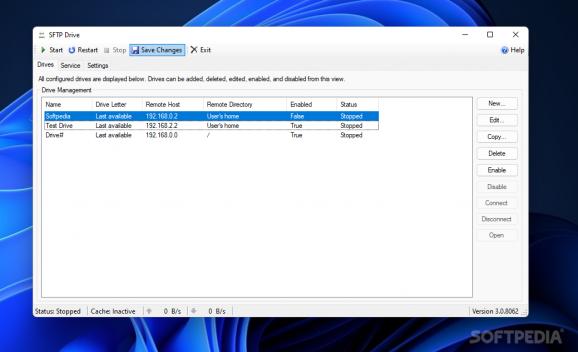Facilitates the connection between a remote system and a locally deployed SFTP server, allowing you to create multiple custom profiles. #SFTP Drive #SFTP Connection #File Upload #SFTP #Upload #Remote
Transferring data at home or at work, between computers, can be a hassle if you care about your privacy and fear someone might steal your information or violate your intimacy. This is where apps like SFTP Drive come in, offering a more secure way of wirelessly transferring files that matter to you and can't be carried on external drives for whatever reason.
The first thing people fear when dealing with this type of software is the difficulty they're going to face when using it. Fortunately, SFTP Drive succeeds in delivering a basic, easy-to-understand experience, without complicating things. The same can be said about the application's interface, which manages to display all possible options clearly labeled.
As far as security is concerned, all communication channels are encrypted. There are more ways to secure your content. One can make use of the SSH protocol or simply side with the usual password protection option. It does depend, in the end, how important the things you're transferring are to you or your company. Each particular entry or drive you add to the list will require information such as Remote Host and Port, an Authentication Type, and Remote Folder options.
Beware, though. If you want to run the app service environment as a Windows Service, you'll have to acquire a license. For personal use, there is no need to go that far, whereas for companies this might actually be something worth taking into account. Lastly, turn some of the advanced options on or off, depending on what you need exactly from this particular application. You'll be able to deal with all your connections from the main screen, nice and simple.
As far as encryption is concerned, there is the possibility of importing a server key. You'll have to adjust the settings and details like SHA-1 and MD5 fingerprints and algorithms to make full use of SFTP Drive. The bottom line with this application is that it's got something for everybody's taste. If you're not keen on a lot of advanced features, you can simply use the app at a basic level, and if you want something a little more complex, you'll be able to delve deeper into the security scene with it.
SFTP Drive is an application that could very easily facilitate file transfer by employing the use of more complex mechanisms and algorithms. It does allow one to tune it to any particular preference, but this will indeed require a bit more computer knowledge. Otherwise, if you're comfortable using the app as is, there shouldn't be any difficulties in running and using it.
SFTP Drive 22.0 Build 8795
add to watchlist add to download basket send us an update REPORT- runs on:
-
Windows 11
Windows 10 32/64 bit
Windows 8 32/64 bit
Windows 7 32/64 bit - file size:
- 4.9 MB
- filename:
- SFTP.Drive.2022.exe
- main category:
- Internet
- developer:
- visit homepage
Bitdefender Antivirus Free
7-Zip
Zoom Client
Context Menu Manager
IrfanView
calibre
Windows Sandbox Launcher
ShareX
4k Video Downloader
Microsoft Teams
- ShareX
- 4k Video Downloader
- Microsoft Teams
- Bitdefender Antivirus Free
- 7-Zip
- Zoom Client
- Context Menu Manager
- IrfanView
- calibre
- Windows Sandbox Launcher