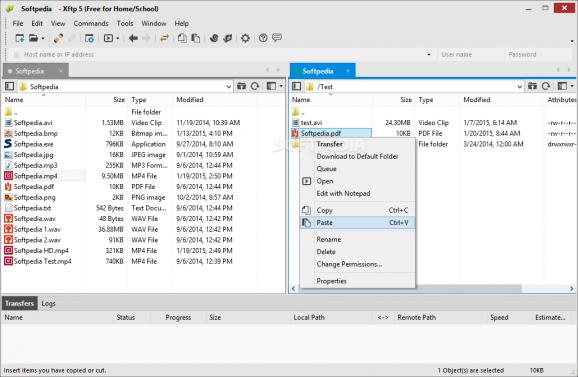FTP/SFTP client with multiple and simultaneous host connections, drag-and-drop support, pending queue for file transfers and automatic post-task actions, synchronized browsing, user and host key file management, upload/download speed control, and more. #FTP transfer #FTP client #Upload file #Uploader #Upload #FTP
Xftp Free is a user-friendly and free data transfer tool that offers support for FTP and SFTP, enabling you to connect to personal or public websites using any of these protocols, in order to download and upload files, among other features.
It offers support for user authentication through SFTP (SSH2) but works just as well for regular FTP transfers. It is wrapped in a multi-tabbed interface that permits you to easily switch between different sections and swiftly upload or download files.
What's more, you can establish multiple connections to different hosts at the same time to conveniently handle file operations in a time-efficient manner. Dragging and dropping the items between a local and remote directory is possible, and you can also assign an action for double-clicking an item from the list (transfer, open, properties, edit).
Moreover, this utility enables you to synchronize content between a local and remote place by opening them in side-by-side windows. It works in two-way mode (both folders will get the same content) or one-way mode (the source will be updated with the latest files from the output, or vice versa).
Xftp Free's functionality doesn't end here, though. The program lets you administer user permissions for remote files, edit them with a text editor without having to download them first, create a transfer list with pending tasks to execute automatically and to set an automatic post-task action, manage user and host key files, generate new user keys, limit the download and upload speed, as well as examine log details with the app's activity over the source of a session.
To conclude, Xftp Free seems to have all the necessary elements for keeping you happy when it comes to an efficient and reliable FTP/SFTP client. It sports a lot of powerful and practical features under its hood.
NOTE: This is free for home and educational use. For commercial use, check out Xftp.
What's new in Xftp Free 7.0 Build 0150:
- FIX: Resources clean up
Xftp Free 7.0 Build 0150
add to watchlist add to download basket send us an update REPORT- PRICE: Free
- runs on:
-
Windows 11
Windows Server 2022
Windows Server 2019
Windows Server 2016
Windows 10 32/64 bit
Windows Server 2012 R2
Windows Server 2012
Windows 2008 32/64 bit
Windows 8 32/64 bit
Windows 7 32/64 bit - file size:
- 39.1 MB
- filename:
- Xftp-7.0.0150p.exe
- main category:
- Internet
- developer:
- visit homepage
Windows Sandbox Launcher
IrfanView
Zoom Client
calibre
ShareX
paint.net
4k Video Downloader
Bitdefender Antivirus Free
Microsoft Teams
7-Zip
- Bitdefender Antivirus Free
- Microsoft Teams
- 7-Zip
- Windows Sandbox Launcher
- IrfanView
- Zoom Client
- calibre
- ShareX
- paint.net
- 4k Video Downloader