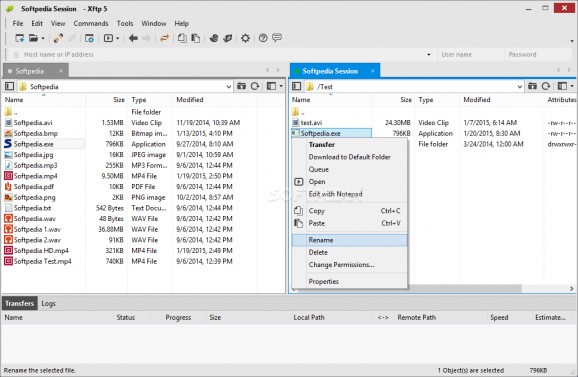A powerful SFTP, FTP file transfer program that assists you in the process of moving your important files and folders to a secure server. #FTP client #FTP transfer #Secure transfer #FTP #SFTP #Client
In the eventuality that your work implies dealing with numerous websites, networks and file servers, then having a reliable FTP client to help manage the files back and forth is a must for an efficient workflow. Xftp is a lightweight utility that packs dozens of features to make the file transfers fast and smooth.
After a quick and non-eventul installation, the application greets you with a familiar interface that includes a standard double-panel design, typical for programs in this niche. Functionality-wise, the app is just as easy to use and you can get started by creating a new session.
As you would expect, you should enter a name for the file session, hostname or IP address, appropriate protocol, port number used by the remote server, and user account.
Once the connection is established, you can commence transferring files and you can do so by selecting them from the local folder window or simply drag and drop them into the main window. Moreover, the app allows you to work with multiple sessions at the same time, so it can help with productivity in the long run.
Speaking of convenience, the app can also be included in the context menu, so you can easily open and transfer files as soon as you are done with them. Moreover, thanks to the synchronization feature, you can sync files and folders from and to the remote path with the local folders.
It is worth mentioning that even though the tool is made for Windows, you can transfer files to other operating systems just as conveniently. If you have Unix or Linux hosts, then you can include them worry-free.
Featuring strong security features, encryption and boasting multiple visual and convenience elements, Xftp can be considered a reliable FTP client that can be used privately or in the corporate environment.
What's new in Xftp 7.0 Build 0150:
- FIX: Resources clean up
Xftp 7.0 Build 0150
add to watchlist add to download basket send us an update REPORT- runs on:
-
Windows 11
Windows Server 2022
Windows Server 2019
Windows Server 2016
Windows 10 32/64 bit
Windows Server 2012 R2
Windows Server 2012
Windows 2008
Windows 8 32/64 bit
Windows 7 32/64 bit - file size:
- 38.6 MB
- filename:
- Xftp-7.0.0150.exe
- main category:
- Internet
- developer:
- visit homepage
7-Zip
ShareX
Windows Sandbox Launcher
paint.net
Microsoft Teams
Zoom Client
4k Video Downloader
IrfanView
calibre
Bitdefender Antivirus Free
- IrfanView
- calibre
- Bitdefender Antivirus Free
- 7-Zip
- ShareX
- Windows Sandbox Launcher
- paint.net
- Microsoft Teams
- Zoom Client
- 4k Video Downloader