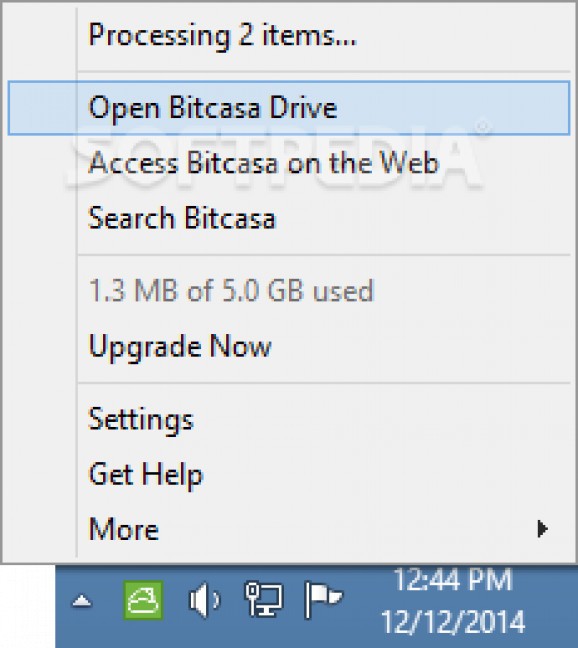Save precious space on your hard disk drive and keep documents or multimedia files safer in a virtual storage space with quick and easy sharing possibilities. #Backup Folder #Share File #Upload Folder #Synchronize #Share #Backup
Storage is nowadays an aspect you need no longer worry about. With the variety of size in storage devices with ridiculously low price tags, anyone can have loads of free space. But wait, there's more! Cloud service is booming, with Bitcasa being just one example of an online storage space where you can easily keep data safe and access it anywhere as long as there's an active Internet connection.
Don't expect too many features from this deployable application, because it's merely a means of ensuring the connection between the online server and your computer. Most of the time it stays hidden in the system tray, with a few settings accessible from there.
In fact, the only way to gain access to files stored on its virtual space is to keep it running. There's even an option that allows the application to automatically launch on startup for faster access. Other settings only refer to notifications, set cache size manually or automatically, and renaming the computer.
You can quickly share files with your friends from the comfort of your desktop. With the help of a clever explorer context menu entry, a link is generated that allows the person who accesses it to get ahold of the file contained within. Even if you do so with files that are not on your virtual storage space, they are automatically uploaded.
Uploading files to your virtual storage space is no rocket science. It can either be done with the help of context menu entries, or by simply dragging them over the dedicated desktop icon. Files are uploaded in background, with little system resources used, except for your Internet connection that also determines how fast uploading is done.
You also have access to files when connecting to your account through a web browser, or from your mobile device by installing the mobile version suitable for your device. By default, you have a limited amount of space which you can increase by accomplishing several tasks like telling your friends, or with a monthly or yearly payed subscription.
Taking everything into consideration, we can say that Bitcasa is simply another competitor in the market of virtual storage space. Features put at your disposal aren't necessarily innovative, but in the end it's all about choosing the service that suits you the most and this one is also worth trying out.
What's new in Bitcasa 2.5.15436.15:
- Fixed a crash which was triggered by certain UTF-8 characters in the filename
Bitcasa 2.5.15436.15
add to watchlist add to download basket send us an update REPORT- runs on:
-
Windows 8 32/64 bit
Windows 7 32/64 bit
Windows Vista - file size:
- 41.5 MB
- filename:
- Bitcasa-Setup-2.5.15436.15.exe
- main category:
- Internet
- developer:
- visit homepage
Windows Sandbox Launcher
IrfanView
4k Video Downloader
Bitdefender Antivirus Free
Microsoft Teams
calibre
paint.net
7-Zip
Zoom Client
ShareX
- 7-Zip
- Zoom Client
- ShareX
- Windows Sandbox Launcher
- IrfanView
- 4k Video Downloader
- Bitdefender Antivirus Free
- Microsoft Teams
- calibre
- paint.net