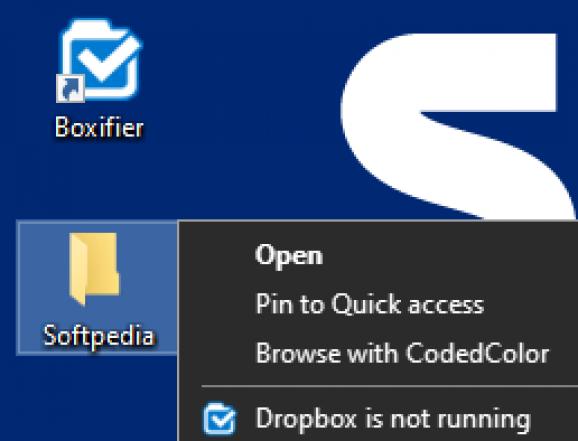Quickly synchronize any folder on your computer to the Dropbox account, with a few mouse clicks, without copying it to the Dropbox directory. #Synchronize Folder #Update Dropbox #Protect Folder #Synchronize #Dropbox #Transfer
Boxifier is a small, yet reliable program, that enables you to easily synchronize any folder on your computer with your Dropbox storage space. The application allows you to transfer the complete content of the selected folder to Dropbox, with a few simple mouse clicks. The software also allows you to protect the folder against removal.
Dropbox enables you to store files and folders in a cloud account and update it by transferring files into a dedicated directory on your computer. Boxifier is designed to simplify this procedure by allowing you to upload files to the cloud without moving them from one folder into another. Instead, you can easily sync the entire directory right from its source location.
Once you install Boxifier on your computer, it inserts a quick option in the Windows Explorer context menu, which allows you to synchronize the selected folder with one mouse click. The list of folders on your computer is displayed in Boxifier’s interface along with each item’s complete path.
Using Boxifier’s features, you do not need to wait until large files are copied into the Dropbox folder, but instead, turn any directory on your computer into a shared location. A green circle appears on the folder’s icon in Windows Explorer, in order to notify you that any file you move into that particular location is instantly transferred to Dropbox.
You may also enable the folder protection system, in order to prevent a specified folder from being removed or modified in the cloud account. If this option is enabled, the program can prevent Dropbox from deleting or updating files in the folder and its subfolders.
Boxifier allows you to synchronize any folder with Dropbox with one mouse click. In case you wish to cease the link between a certain directory and the cloud account, you may easily remove it from the list in Boxifier’s interface. The software is designed to speed up and simplify the procedure of file sharing on Dropbox.
What's new in Boxifier 1.9.46:
- This release contains a fix for the sync status icons functionality which was missing with the latest versions of Dropbox.
Boxifier 1.9.46
add to watchlist add to download basket send us an update REPORT- runs on:
- Windows 10 32/64 bit
- file size:
- 7.5 MB
- filename:
- Boxifier-Setup.exe
- main category:
- Internet
- developer:
- visit homepage
4k Video Downloader
Microsoft Teams
Zoom Client
Bitdefender Antivirus Free
Context Menu Manager
Windows Sandbox Launcher
IrfanView
calibre
ShareX
7-Zip
- calibre
- ShareX
- 7-Zip
- 4k Video Downloader
- Microsoft Teams
- Zoom Client
- Bitdefender Antivirus Free
- Context Menu Manager
- Windows Sandbox Launcher
- IrfanView