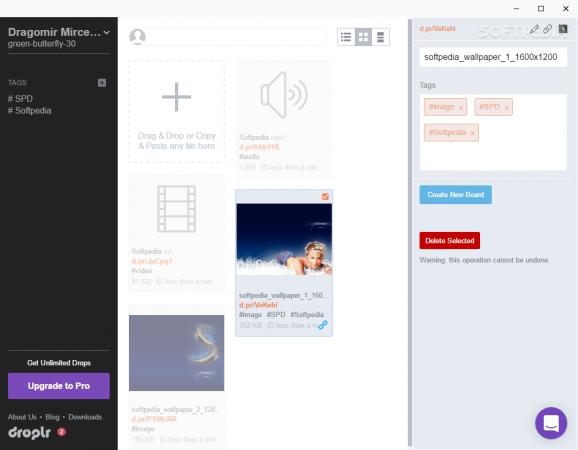Share photos and videos with your friends by capturing content on your desktop and uploading it online using this app that generates shortened links. #Share File #Send File #Take Note #Share #Upload #Communication
Sharing is a common thing nowadays, regardless of the content and file type. As such, specialized services need to provide fast, intuitive, and reliable methods of uploading and sharing preferred content. In this regard, Droplr comes with a respectable set of features which can save countless hours of work when sharing files and other kinds of items.
The application doesn’t take a lot of time to install, and by the time you’re done setting up your account everything is ready for use. A dashboard shows up and is the place where you have direct control over the operation, but you can also access all of your items and operations from a web interface, just in case you’re not in front of the PC and want to share or download something.
A tray icon is also added. Expanding its menu enlists various sharing operations, which are also fitted with convenient hotkey commands so you don’t have to bring up the menu for every operation. Moreover, a list of recent items is also displayed to have them ready for sharing, with the appropriate link sent to the clipboard upon selection.
Note that all files you decide to share are saved on your personal online space, so actual disk space is not really a consequence, especially if you login from different computers. Adding files to your online storage is simply done by dropping files over the dashboard. You can use the context menu entry in any Explorer instance for an even faster approach.
There’s really no limit in terms of the file type you wish to share. If supported, the application displays a thumbnail, or the closest relevant icon it can provide to depict the particular item type.
You can fit your items with tags for easy identification later on. These act as filters and are displayed in a side panel.
Until now we can state the application provides more than enough comfort to select and share all kinds of items. These fall in categories like screenshot, screenshot with annotation you add on the spot, file, folder, the content of the clipboard, note, or even a code snippet. More than this, the program allows you to record custom screen regions either in a regular video format or GIF file.
If you happen to stumble upon text of interest in your work, Droplr lets you instantly save it as a Note. These can be accessed and updated at any moment, and even shared with others. More than this, the application comes with a special Board feature, which is meant to enhance work within a team. Any kind of object can esily be added to a board, either by selecting them through the dashboard, or simply dropping them over the board. Board items can also be shared with individuals who aren't using Droplr yet.
Bottom line is that sharing is a really important daily activity in all domains, so it needs to be fast and efficient. Droplr successfully delivers all of this, while making it possible to reach your files by simply logging into your account from a regular web browser.
It also delivers some extra tools to capture and annotate screenshots, record screen activity in a video or GIF, shorted URLs, and save your own snippets. In the end, it’s one of the first choices you need to try in terms of Internet sharing and collaboration.
What's new in Droplr 4.3.12:
- Droplr Tooltip added
- Notification when user starts using the app added
Droplr 4.3.12
add to watchlist add to download basket send us an update REPORT- runs on:
- Windows All
- file size:
- 61.2 MB
- filename:
- DroplrDesktop-Setup-4.3.12.exe
- main category:
- Internet
- developer:
- visit homepage
ShareX
Bitdefender Antivirus Free
7-Zip
Context Menu Manager
calibre
Zoom Client
Microsoft Teams
IrfanView
Windows Sandbox Launcher
4k Video Downloader
- IrfanView
- Windows Sandbox Launcher
- 4k Video Downloader
- ShareX
- Bitdefender Antivirus Free
- 7-Zip
- Context Menu Manager
- calibre
- Zoom Client
- Microsoft Teams