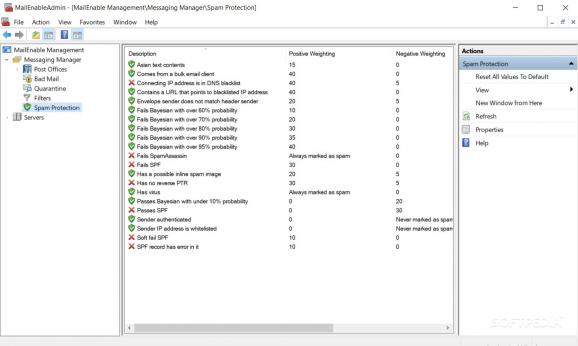A powerful email server that integrates MAPI connector for Outlook, mobile connectivity, as well as sharing and collaboration options. #Webmail Administration #Mail Platform #Email Server #Webmail #Email #Server
MailEnable Enterprise Premium is an advanced and comprehensive email server and collaboration tool designed to provide MAPI services. It delivers full integration between the email server and Microsoft’s Outlook email client.
It includes a powerful suite of features for helping you schedule appointments, create public folders, and provide access to shared account resources.
One its best features is that it automatically applies the changes made in Outlook and webmail client in real-time. This way, you are able to check all adjustments made to your Outlook appointments or task list right from your webmail client or vice versa.
The ActiveSync feature helps you sync changes made on mobile devices (including iPhone/iPad, Android and Windows Phone 7) with the MailEnable server (and vice-versa) without requiring polling. MailEnable allows mobile phones to synchronize data via ActiveSync, SyncML, CardDAV, CalDAV and WebDAV.
MailEnable Enterprise Premium integrates several collaboration features for helping you connect to a shared resource (you may access another user’s catalog or mailbox), and set your own sharing permissions for your mailbox integrated within Outlook. The sharing and collaboration tools are designed to offer you great flexibility when it comes to letting other persons write emails for you or check out your shared calendar.
The tool implements a mobile web administration client for helping you access a streamlined version of the web administration platform, gain access to Outlook's address book, as well as edit your out-of-office status and messages.
The webmail server includes HTML editing options, spell checking, calendar, contacts and groups, adjustable interface in order to suit the client browser, invitations and scheduled appointments, overview of free and busy schedule, tasks, file downloader, vCard attachments, spam filtering, notes, identities, and file viewer.
You can also take advantage of anti-spam and security features in order to make sure your data remains secure, such as reverse DNS blacklisting, message filtering, antivirus scanning, and URL blacklist.
MailEnable Enterprise Premium comes with an impressive suite of features for helping you administer an online messaging platform. Taken into consideration that it integrates MAPI connector for Outlook, mobile connectivity, as well as sharing and collaboration options, this program deserves a place among the best software programs from the mail server category.
The app comes in other versions, such as Standard, Professional and Enterprise but they do not include all the features found in the Premium edition. For example, the Standard one is the most basic ones as it lacks support for SpamAssasin integration, skin catalogue manager, mobile webmail calendar and tasks, while the Professional one doesn’t integrate identities, web administration log file access and service access, message tracking, and diagnostic report.
What's new in MailEnable Enterprise Premium 10.49 Beta:
- ADD: Blocked recipient addresses under SMTP setting no longer requires them to be local
- FIX: CriteriaMet function in scripted filtering was not working with multiple values when separated by comma
- FIX: Some sender address lines in email could stop webmail showing the message in whne opening in full window
- FIX: Not all valid domains names could be created in admin program
MailEnable Enterprise Premium 10.48 / 10.49 Beta
add to watchlist add to download basket send us an update REPORT- runs on:
-
Windows Server 2022
Windows Server 2019
Windows Server 2016
Windows Server 2012 R2
Windows Server 2012
Windows 2008 R2
Windows 2008 32/64 bit - file size:
- 143 MB
- filename:
- premium1048.exe
- main category:
- Internet
- developer:
- visit homepage
Zoom Client
paint.net
Bitdefender Antivirus Free
calibre
Windows Sandbox Launcher
ShareX
Microsoft Teams
IrfanView
4k Video Downloader
7-Zip
- IrfanView
- 4k Video Downloader
- 7-Zip
- Zoom Client
- paint.net
- Bitdefender Antivirus Free
- calibre
- Windows Sandbox Launcher
- ShareX
- Microsoft Teams