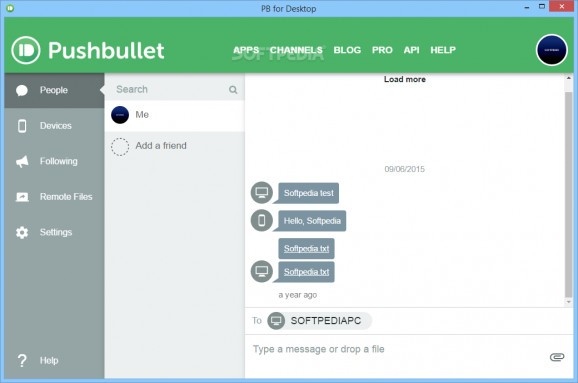Access the Pushbullet web app's full potential directly from your computer's desktop and without having to rely on a web browser with the help of this lightweight, unofficial client. #Pushbullet Client #Share File #Send Message #Pushbullet #Client #Sender
You may have heard about Pushbullet which is currently one of the most popular apps out there as it allows you to swiftly and effortlessly share files between your iOS or Android phone, Mac or PC.
With an official client for Windows as well as an all-encompassing and widely accessible web app and even extensions for both Chrome and Firefox, it is safe to say that Pushbullet has almost all basis covered concerning platform support.
Nevertheless, if you like the official Pushbullet web app most, then chances are you will also like what PB for Desktop has to offer. In just a few words, PB for Desktop is an unofficial Pushbullet client that acts as a wrapper for the aforementioned web app, bringing its full functionality directly to your computer's desktop.
The utility can be installed and deployed on your computer's system with the minimum amount of effort thanks to a 'hands-off' installer that takes care of the whole process without your intervention.
Just like in the case of the previously mentioned Pushbullet clients, PB for Desktop also requires you to log in either using your Facebook or Google credentials.
Once installed, you should be greeted by the app's log in screen but, more importantly, you should know that the app automatically integrates with the taskbar.
It is worth mentioning that with the help of the taskbar menu, accessible by right-clicking the icon, you can enable, disable or change the sound notifications, snooze all notifications, summon the app's main window or configure the utility to automatically launch at system startup.
Subsequently, you can start using Pushbullet, without doing so with the help of a web browser.
You get to experience the full functionality of Pushbullet's web app, namely you can send text messages, links and files, chat with your friends and benefit from the service's exquisite notification mirroring (on all devices with Pushbullet installed).
PB for Desktop is a very attractive and efficient alternative to all other official solutions offered by Pushbullet Inc. The app is easy to install and deploy, it runs quite smoothly on all conditions and it thoroughly integrates with your computer's system.
What's new in PB for Desktop 11.0.2:
- Improvements:
- adds notification sound effects (102) from Google Sounds v2.3
- reduces application size by ~45%, installer size by ~30%
PB for Desktop 11.0.2
add to watchlist add to download basket send us an update REPORT- PRICE: Free
- runs on:
-
Windows 10 32/64 bit
Windows 8 32/64 bit
Windows 7 32/64 bit - file size:
- 131 MB
- filename:
- pb-for-desktop-11.0.2-setup.exe
- main category:
- Internet
- developer:
- visit homepage
Zoom Client
4k Video Downloader
Bitdefender Antivirus Free
7-Zip
IrfanView
ShareX
Microsoft Teams
paint.net
calibre
Windows Sandbox Launcher
- paint.net
- calibre
- Windows Sandbox Launcher
- Zoom Client
- 4k Video Downloader
- Bitdefender Antivirus Free
- 7-Zip
- IrfanView
- ShareX
- Microsoft Teams